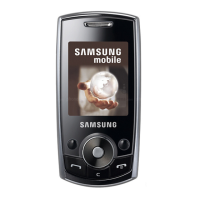.
.
•
Media Volume Limiter
Limit the maximum output of the device’s volume
while using headphones or Bluetooth speakers
(notincluded).
1. From a Home screen, swipe up to access Apps.
2. Tap Settings > Sounds and vibration > Volume.
3. Tap Moreoptions > Media volume limiter.
4. Tap On/Off to enable this feature.
•
To set the maximum output volume, drag the
Custom volume limit slider.
•
To require a PIN to make changes to the volume
setting, tap Set volume limit PIN.
Vibration
Configure your device’s vibrations.
1. From a Home screen, swipe up to access Apps.
2. Tap Settings > Sounds and vibration.
3. Tap options to customize:
•
Vibrate while ringing: Set your device to vibrate
in addition to ringing when you receive a call.
•
Vibration pattern: Choose from preset vibration
patterns or create your own pattern.
Easy Mute
Mute sounds and video by covering the screen or
turning over the device.
1. From a Home screen, swipe up to access Apps.
2. Tap Settings > Advanced features > Easy mute,
and tap On/Off to enable this feature.
Settings 114

