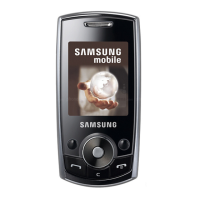4. Under Portable storage, tap your SD card, and then
tap an option:
•
Format: Prepare your memory card for storage.
Formatting removes all data on the memory
card, so back up an data you want to keep.
•
Mount: When you install an optional memory
card, it is automatically mounted (connected
to the device) and prepared for use. However,
should you unmount the card without removing
it from the device, you need to mount it before it
can be accessed.
•
Unmount: Disconnect the memory card from
the device to avoid corrupting any data when
removing it.
Memory
Check memory usage and stop background apps to
improve system performance.
1. From a Home screen, swipe up to access Apps.
2. Tap Settings > Device maintenance > Memory
to view the used and available memory.
3. Tap Cleannow and follow the prompts to free up as
much memory as possible.
Settings 126

