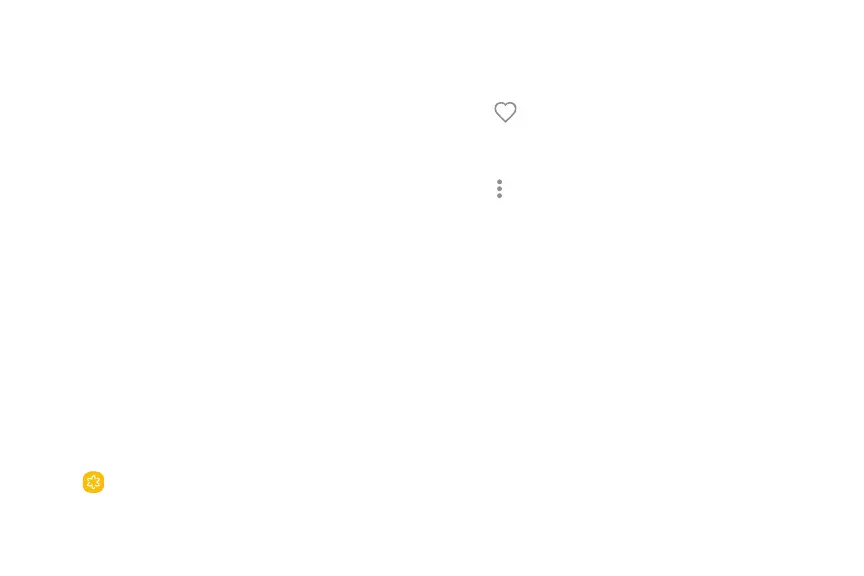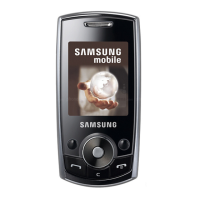Q
Gallery
View, edit, and manage pictures and videos. The
following categories allow you to organize your
content:
•
Pictures: View pictures and videos in the order they
were saved. Content is organized by date.
•
Albums: Create custom albums to organize your
pictures and videos.
•
Stories: Create custom collections of related
pictures and videos and share them with your
contacts.
View Pictures
Pictures stored on your device are viewable in the
Gallery app.
1. From a Home screen, swipe up to access Apps.
2. Tap Gallery > Pictures.
3. Tap a picture to view it. Swipe left or right to view
other pictures or videos.
•
To mark the picture as a favorite, tap
Favorite. The picture is added to Favorites
under the Albums tab.
•
To access the following features, tap
Moreoptions:
-
Details: View and edit information about the
picture, including the date created, location,
and properties.
-
Set as wallpaper: Set the picture as
wallpaper.
-
Print: Send the picture to a connected
printer.
-
Open in Photo Editor Pro: Edit the picture in
Photo Editor Pro.
Apps 67