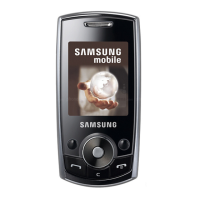System Sounds
Set various other system sound options.
1. From a Home screen, swipe up to access Apps.
2. Tap Settings > Sounds and vibration, and tap to
enable each option:
•
Touch sounds: Play a sound when you touch or
tap the screen to make selections.
•
Screen lock sounds: Play a sound when you
unlock the screen.
•
Emergency tone: Set the emergency tone to
alert, vibrate, or silent.
•
Charging sound: Play a sound when a charger is
connected.
Key-Tap Feedback
Play tones when the dialing keypad or the keyboard is
tapped.
1. From a Home screen, swipe up to access Apps.
2. Tap Settings > Sounds and vibration, and then
tap to enable each option:
•
Dialing keypad tones: Play a tone when the
dialing keypad is tapped.
•
Keyboard sound: Play a sound when the
Samsung keyboard is tapped.
Settings 116

