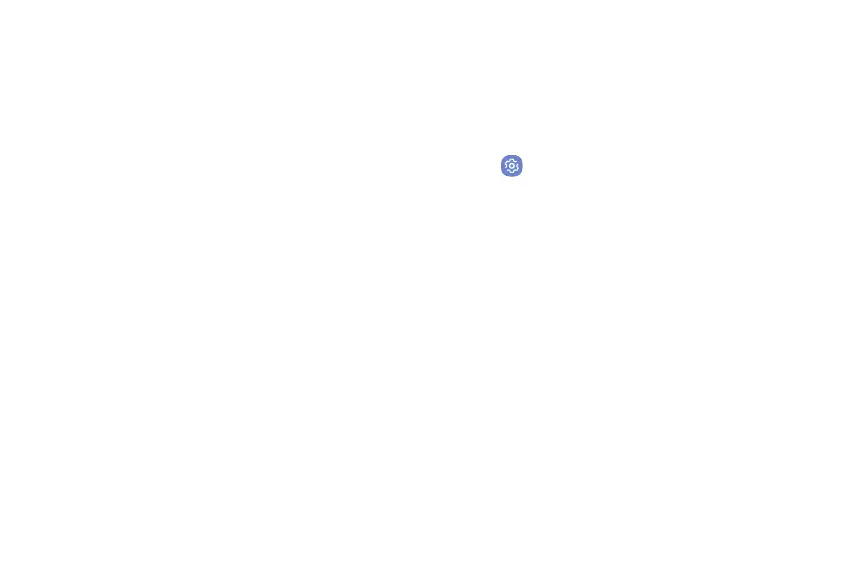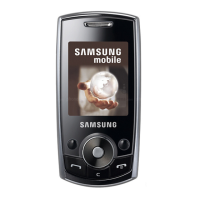•
Direct access: Open your accessibility settings
by pressing the Volume up key and the
Power key together. A shortcut menu opens
when you have added certain accessibility
settings.
•
Notification reminder: Play a sound or vibrate
the device at set intervals when there are
unread notifications.
•
Answering and ending calls: Use device keys
to answer and end calls. Automatic answering
is available with a headset or paired Bluetooth
device (not included).
•
Single tap mode: Use a single tap instead of a
swipe to respond to alarms, alerts, and incoming
calls.
Accessibility Services
Additional accessibility apps may be downloaded from
the Google Play store.
1. From a Home screen, swipe up to access Apps.
2. Tap Settings > Accessibility.
3. Tap an accessibility service.
Settings 149