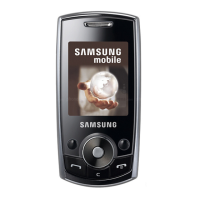Easy Mode
Switch between the default screen layout and a simpler
layout. The Easy mode layout has larger text and icons,
making for a more straightforward visual experience.
To enable Easy mode:
1. From a Home screen, swipe up to access Apps.
2. Tap Settings > Display > Easy mode.
3. Tap Easy mode to enable this feature.
4. Tap Apply to confirm.
To disable Easy mode:
1. From a Home screen, swipe left, and then tap
Settings > Display > Easy mode.
2. Tap Standard mode.
3. Tap Apply to confirm.
Learn About Your Device 24
