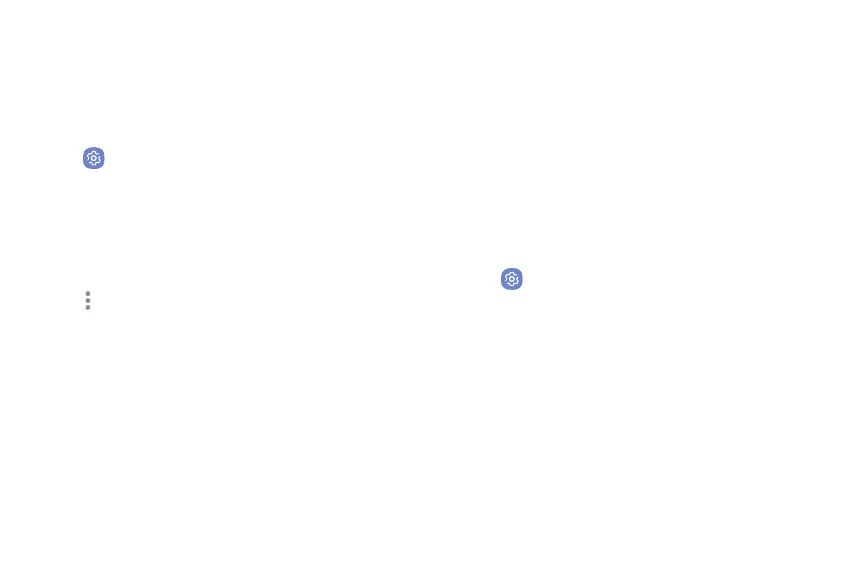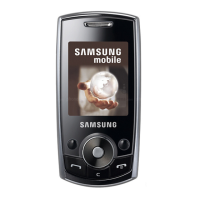.
.
.
Synchronize Accounts
You can synchronize your calendar, contacts, and other
types of accounts.
1. From a Home screen, swipe up to access Apps.
2. Tap Settings > Cloud and accounts > Accounts >
[Accounttype].
3. Tap an account to view the sync settings for that
account.
4. Tap individual data items to sync.
5. Tap Moreoptions > Sync now to synchronize the
account.
Account Settings
Each account has its own set of settings. In addition,
you can configure common settings for all accounts of
the same type.
Account settings and available features vary between
account types and service providers. Contact your
service provider for more information on your account’s
settings.
1. From a Home screen, swipe up to access Apps.
2. Tap Settings > Cloud and accounts > Accounts >
[Accounttype].
3. Tap an account to configure that account’s sync
settings.
4. Tap other available options for the account type.
Settings 142