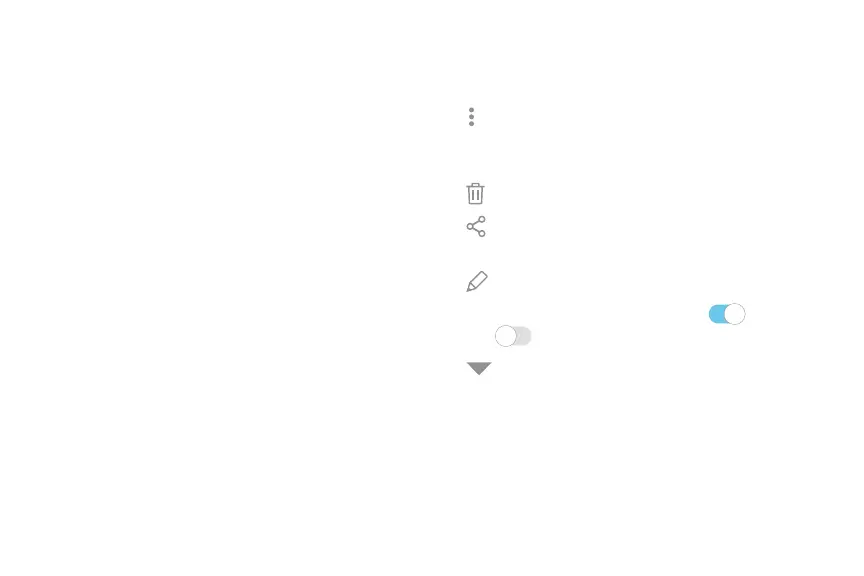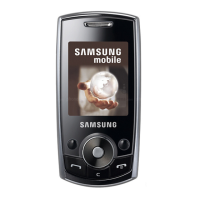.
.
.
C)
Drag
Touch and hold an item, and then move it to a new
location.
•
Drag an app shortcut to add it to a Home screen.
•
Drag a widget to place it in a new location on a
Home screen.
Pinch and Spread
Pinch the screen using your thumb and forefinger or
spread by moving your fingers apart.
•
Pinch the screen to zoom out while viewing a picture
or a webpage.
•
Spread your fingers on the screen to zoom in while
viewing a picture or a web page.
Common Options
Many of the following common options are usually
available on various screens:
Moreoptions: Tap to view more menu options for
a screen. This often allows you to select items to
delete or share.
•
Delete: Tap to select items to delete.
•
Share: Tap to select items to share, and then
choose a sharing method.
•
Edit: Tap to customize the screen.
•
•
On/Off: Tap to turn the option on or
off .
( )
( )
Menu: Tap to view available options for the field.
•
Learn About Your Device 17