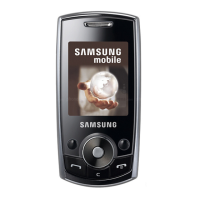e
op
e
op
.
•
.
Open a Saved Web Page
Saved web pages can be opened on your device even if
your device is not connected to the Internet.
1. From a Home screen, swipe up to access Apps.
2. Tap Internet.
3. Tap Bookmarks > Saved pages.
4. Tap a saved page to open it in the browser.
View History
Launch recently visited web pages in History.
1. From a Home screen, swipe up to access Apps.
2. Tap Internet.
3. Tap Bookmarks > History.
4. Tap an entry to launch the web page.
Share Pages
Web pages can be shared with your contacts.
1. From a Home screen, swipe up to access Apps.
2. Tap Internet.
3. Tap More options > Share, and follow the
prompts.
Apps 75

