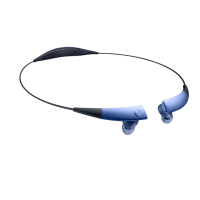Do you have a question about the Samsung Level On and is the answer not in the manual?
Guide to connecting using NFC technology.
Steps to establish a Bluetooth connection manually.
Share music using the device's power switch.
Share music via the Samsung Level application.
| Impedance | 32 Ω |
|---|---|
| Driver unit | 40 mm |
| Ear coupling | Circumaural |
| Carrying case | Yes |
| Cables included | Audio (3.5mm) |
| Cable length | 1.2 m |
| Headset type | Binaural |
| Product type | Headset |
| Product color | Black |
| Wearing style | Head-band |
| Operating keys | Play/pause, Track \u003C, Track >, Volume +, Volume - |
| Volume control | Digital |
| Buttons quantity | 3 |
| Connectivity technology | Wired |
| Weight | 209.8 g |
|---|