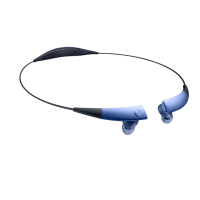Do you have a question about the Samsung Level U Pro EO-BN920 and is the answer not in the manual?
Explains symbols used in the manual for warnings, cautions, and notes.
Lists items included in the product box and important notes about accessories.
Illustrates the physical components and parts of the headset.
Details the name and function of each button on the headset.
Provides instructions on how to charge the headset and safety precautions.
Explains how to power the headset on, turn it off, and enter pairing mode.
Describes the meaning of different notification light colors and patterns.
Explains what Bluetooth technology is and its basic principles.
Lists important precautions and tips for optimal Bluetooth connectivity.
Step-by-step instructions on how to pair the headset with other Bluetooth devices.
Guide on how to connect the headset to two Bluetooth-enabled devices at once.
Instructions on how to reconnect lost Bluetooth connections and how to disconnect devices.
Important safety information regarding magnets and proper handling of the headset.
Instructions on how to wear the headset and connect the earphones via magnets.
Details on how to answer, reject, and manage calls using the headset.
How to control the audio volume level during calls or media playback.
Instructions on how to switch call audio between headset and connected device.
Steps to end an ongoing phone call using the headset controls.
How to control media playback, including playing, pausing, and skipping tracks.
How to activate and use the S Voice feature on compatible Samsung devices.
Guide to using the Samsung Level app for headset management and features.
Explains how to use the UHQ-BT feature for enhanced audio quality.
Instructions on how to share audio from your headset with other compatible headsets.
How to use the power switch to enable and manage audio sharing functionality.
Guide to using the Samsung Level app to initiate and manage audio sharing.
Solutions for common problems encountered with the headset.
Tips for resolving frequent Bluetooth connection drops and interference.
Solutions for problems related to call audio, echoes, and poor sound quality.
Explains how headset features may vary based on the connected device.
Information on factors affecting battery life and its gradual decrease over time.
Instructions and critical safety warnings regarding the removal of the headset battery.