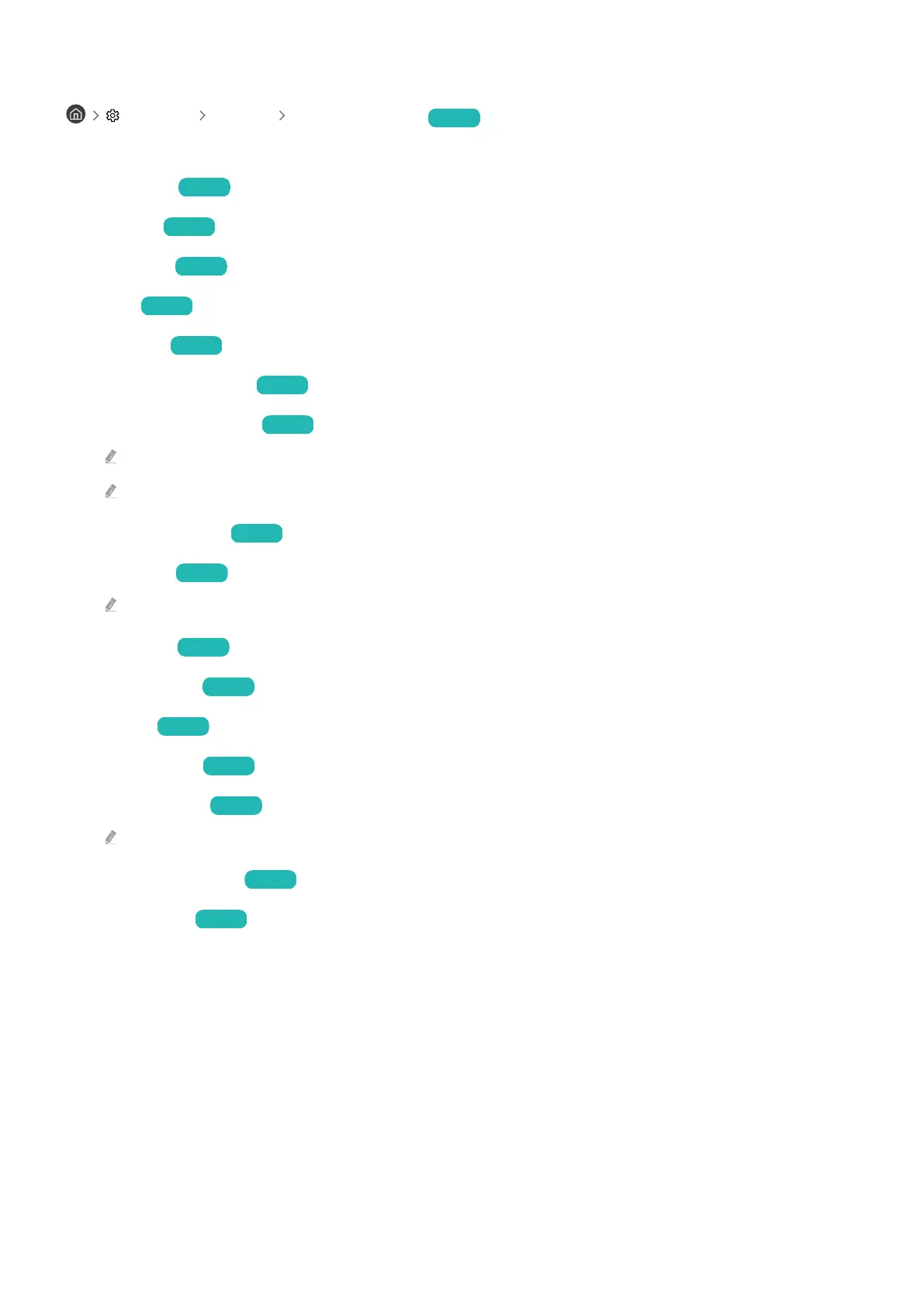Conguring advanced picture settings
Settings Picture Expert Settings Try Now
Congure the screen settings to your taste by using the following functions:
• Brightness Try Now
• Contrast
Try Now
• Sharpness Try Now
• Color Try Now
• Tint (G/R) Try Now
• Apply Picture Settings
Try Now
• Picture Clarity Settings Try Now
When LED Clear Motion is set to On, the screen appears darker than when it is Off.
This function may not be supported depending on the model.
• Contrast Enhancer Try Now
• Film Mode
Try Now
This function is only available when the input signal is TV, AV, Component (480i, 1080i), or HDMI (1080i).
• Color Tone Try Now
• White Balance Try Now
• Gamma Try Now
• Shadow Detail
Try Now
• RGB Only Mode Try Now
This function may not be supported depending on the model.
• Color Space Settings Try Now
• Reset Picture Try Now
- 67 -
