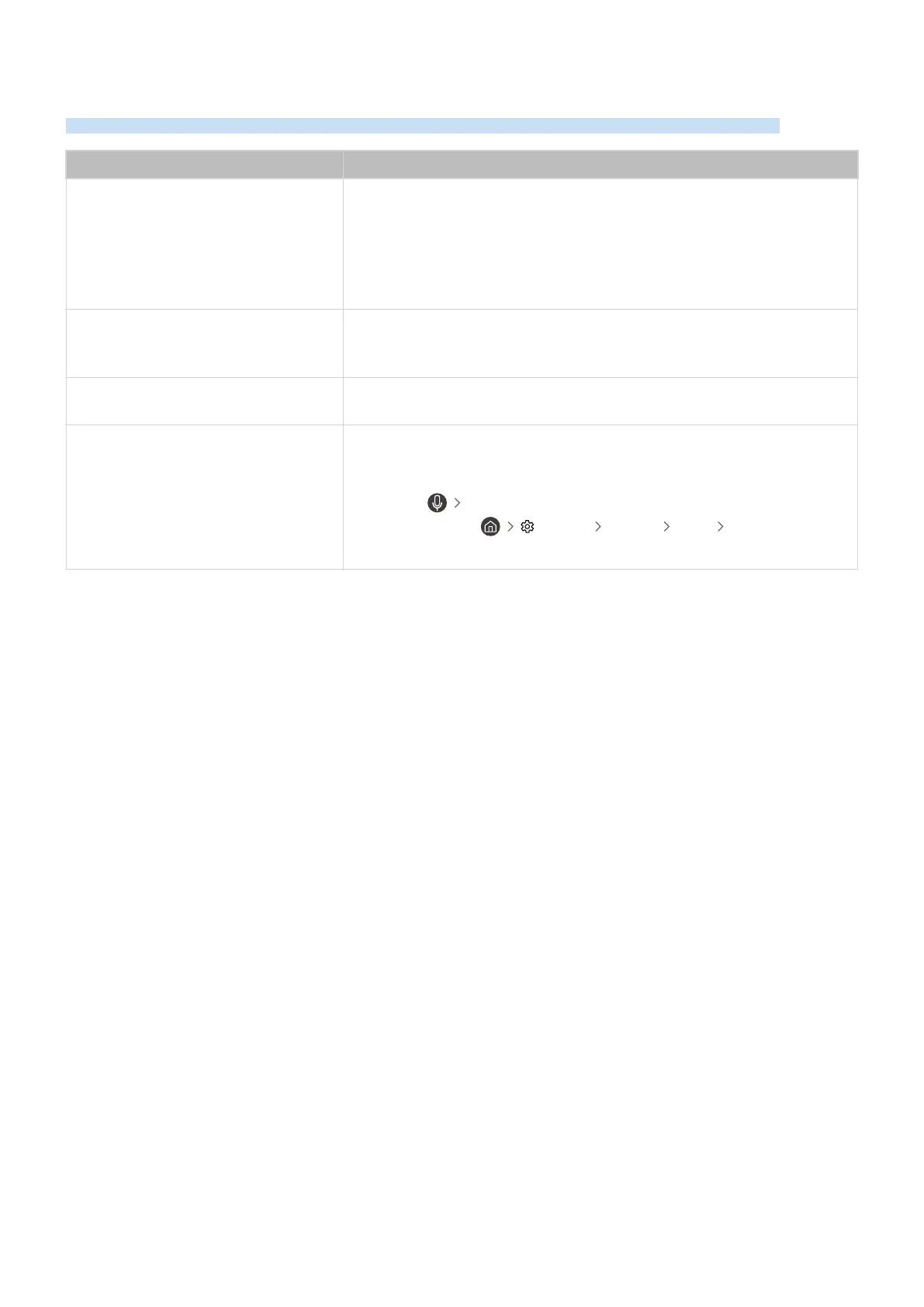Voice Recognition Issues
When the voice recognition or Bixby functions aren't working, these steps may help resolve the problem.
The problem Try this!
With Samsung Smart Remote, the
following features are available except
for voice recognition.
There is no response even if the voice
entry button is pressed.
Try pairing the remote control with the TV.
During voice recognition, the heavy load
message appears and the function does
not work.
Unplug and then plug the TV power cable and then try again after 1 minute and
30 seconds. It may take a while if the voice recognition server is being
inspected.
I want to see weather information of the
desired area.
Say with the area name included.
The voice commands do not work well.
They works in Bixby but not in Amazon
Alexa.
Voice commands may differ between Bixby and Amazon Alexa.
Refer to the command examples for each voice assistant.
• Bixby:
Explore Now
• Amazon Alexa: Settings General Voice Amazon Alexa
Settings
- 126 -
