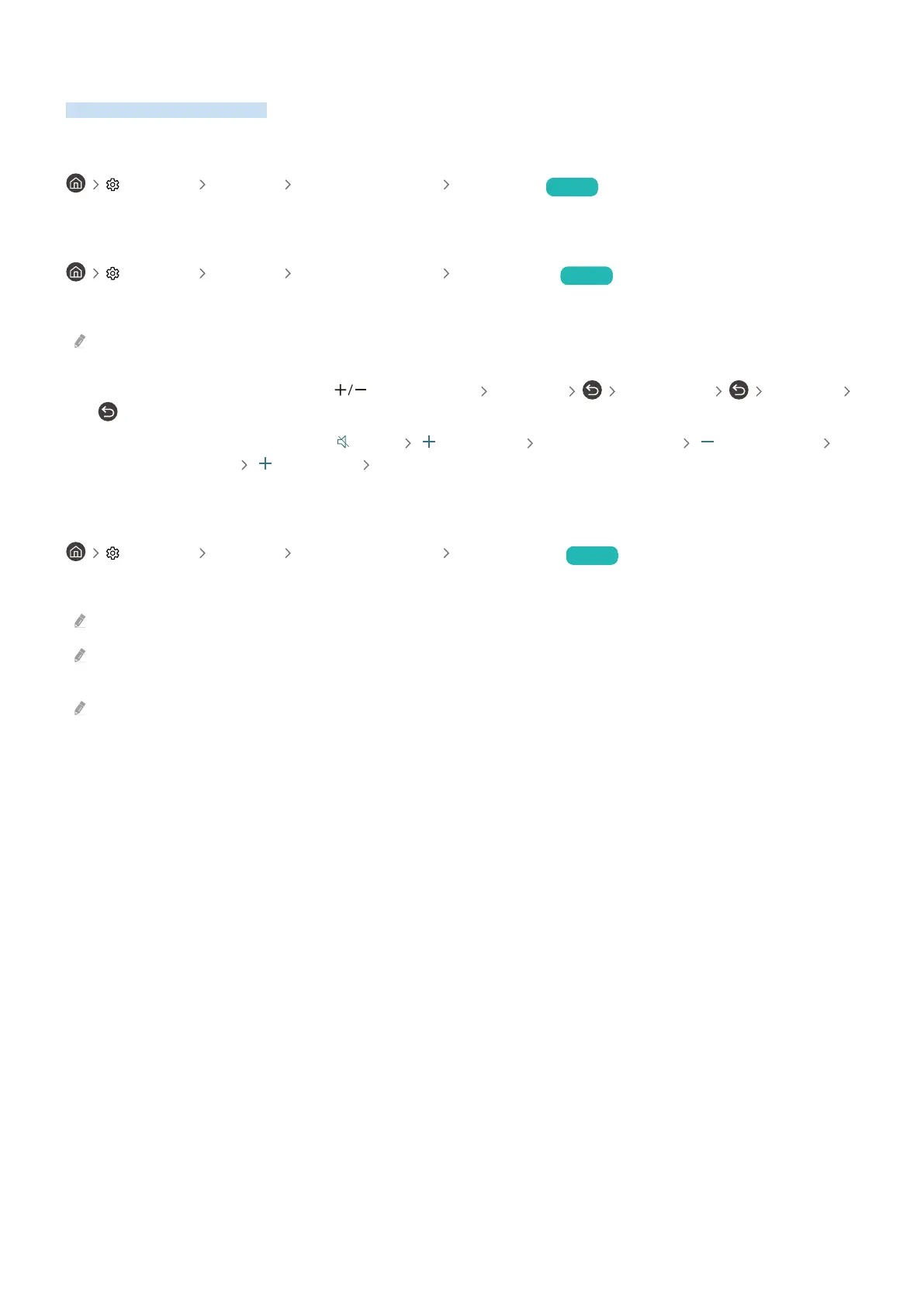Using Other Functions
You can view other functions.
Changing the menu language
Settings General System Manager Language Try Now
Setting up a password
Settings General System Manager Change PIN Try Now
The PIN input window appears. Enter a PIN. Enter it again to conrm it. The default PIN is "0000."
If you forget your PIN, you can reset it with your remote control. With the TV turned on, press the following buttons on the
remote control in the order shown to reset the PIN to "0000."
On the Samsung Smart Remote: Press (Volume) button. Volume Up Volume Down Volume Up
.
On the standard remote control: Press button. ( ) (Volume Up) Press RETURN button. ( ) (Volume Down)
Press RETURN button. ( ) (Volume Up) Press RETURN button.
Selecting Usage or Retail Mode
Settings General System Manager Usage Mode Try Now
You can set the TV for retail environments by setting Usage Mode to Retail Mode.
For all other uses, select Home Mode.
Use Retail Mode only in a store. With Retail Mode, some functions are disabled, and the TV settings automatically reset
after a preset amount of time.
This function may not be supported depending on the model.
- 86 -
