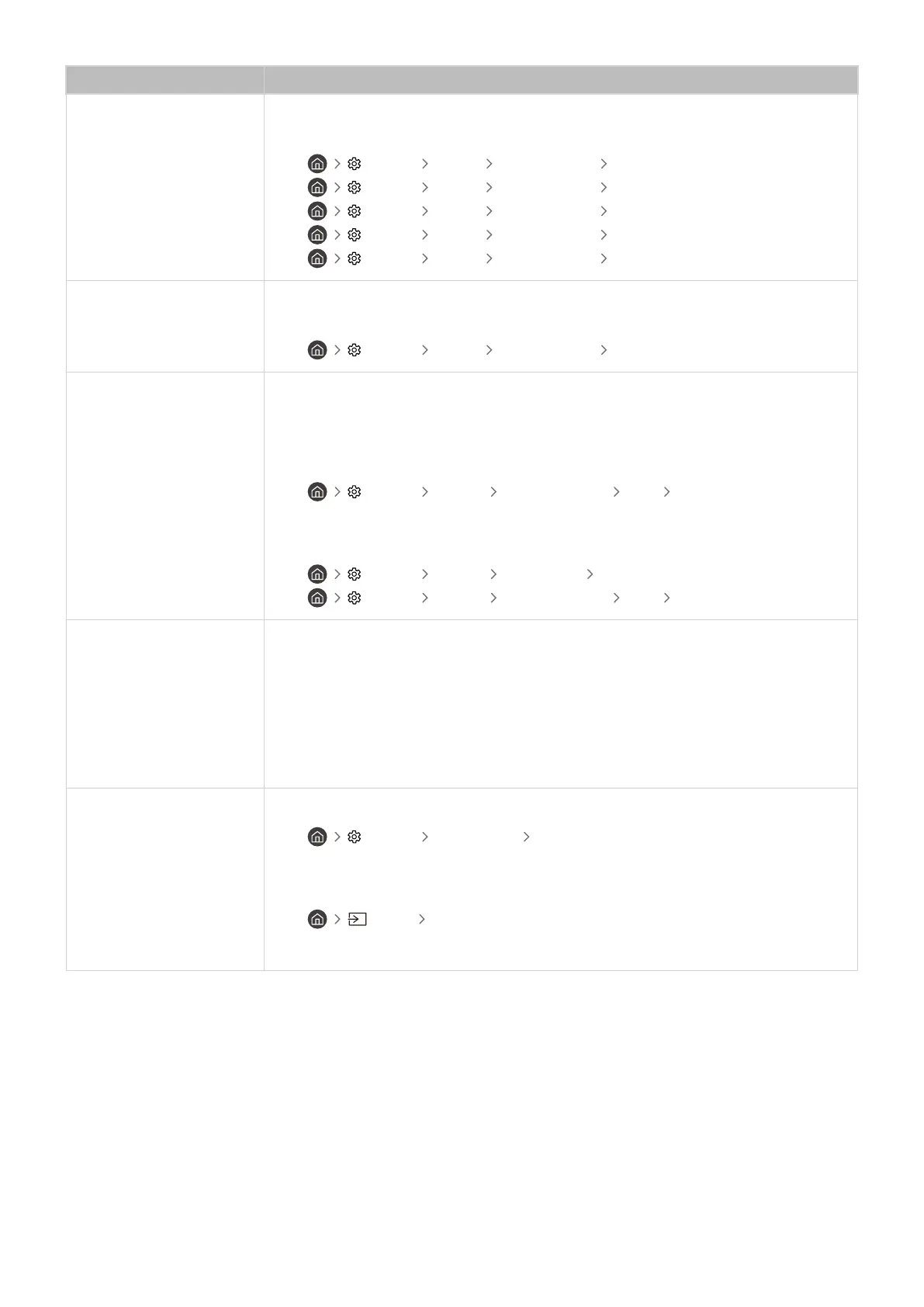The problem Try this!
Screen Brightness
If the colors on your TV are correct but just a little too dark or bright, try adjusting the
following settings rst.
•
Settings Picture Expert Settings Contrast
• Settings Picture Expert Settings Brightness
• Settings Picture Expert Settings Sharpness
• Settings Picture Expert Settings Color
• Settings Picture Expert Settings Tint (G/R)
Blurring, or Juddering
If you notice blurring or juddering on the screen, use the Picture Clarity Settings function to
resolve the issue.
•
Settings Picture Expert Settings Picture Clarity Settings
Unwanted Powering Off
If your TV appears to turn off by itself, try disabling some of the TV's energy efciency
functions.
See if Sleep Timer has been enabled. The Sleep Timer automatically turns the TV off after a
specied period of time.
• Settings General System Manager Time Sleep Timer
If the Sleep Timer has not been enabled, see if Auto Power Off or Off Timer has been
enabled and disable it.
• Settings General Eco Solution Auto Power Off
• Settings General System Manager Time Off Timer
Problems Powering On
If you are having problems powering on your TV, there are a number of things to check
before calling the service department.
Conrm that the TV's power cord is connected correctly at both ends and that the remote
control is operating normally.
Make sure that the antenna cable or cable TV cable is rmly connected.
If you have a cable box or satellite box, conrm that it is plugged in and turned on.
Unable to nd a Channel
If your TV is not connected to a cable box or satellite box, run Auto Program.
•
Settings Broadcasting Auto Program
When using a broadcast receiver such as set-top box and IPTV, check the connection to the
TV.
• Source Connection Guide
When the symptom persists, contact your service provider.
- 113 -
