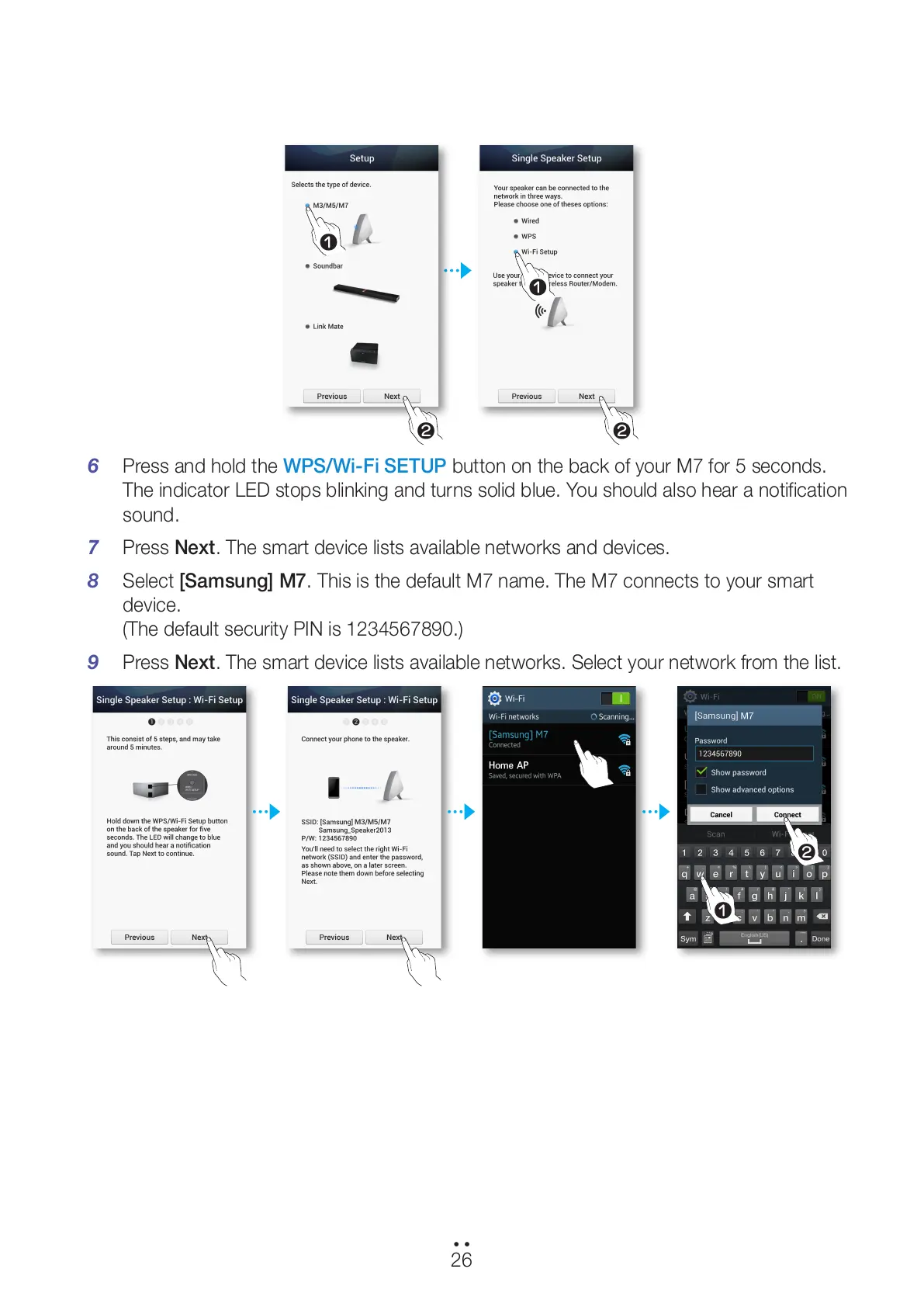6 Press and hold the WPS/Wi-Fi SETUP button on the back of your M7 for 5 seconds.
The indicator LED stops blinking and turns solid blue. You should also hear a notification
sound.
7 Press Next. The smart device lists available networks and devices.
8 Select [Samsung] M7. This is the default M7 name. The M7 connects to your smart
device.
(The default security PIN is 1234567890.)
9 Press Next. The smart device lists available networks. Select your network from the list.
26
44
2
1
1
22
1
All manuals and user guides at all-guides.com