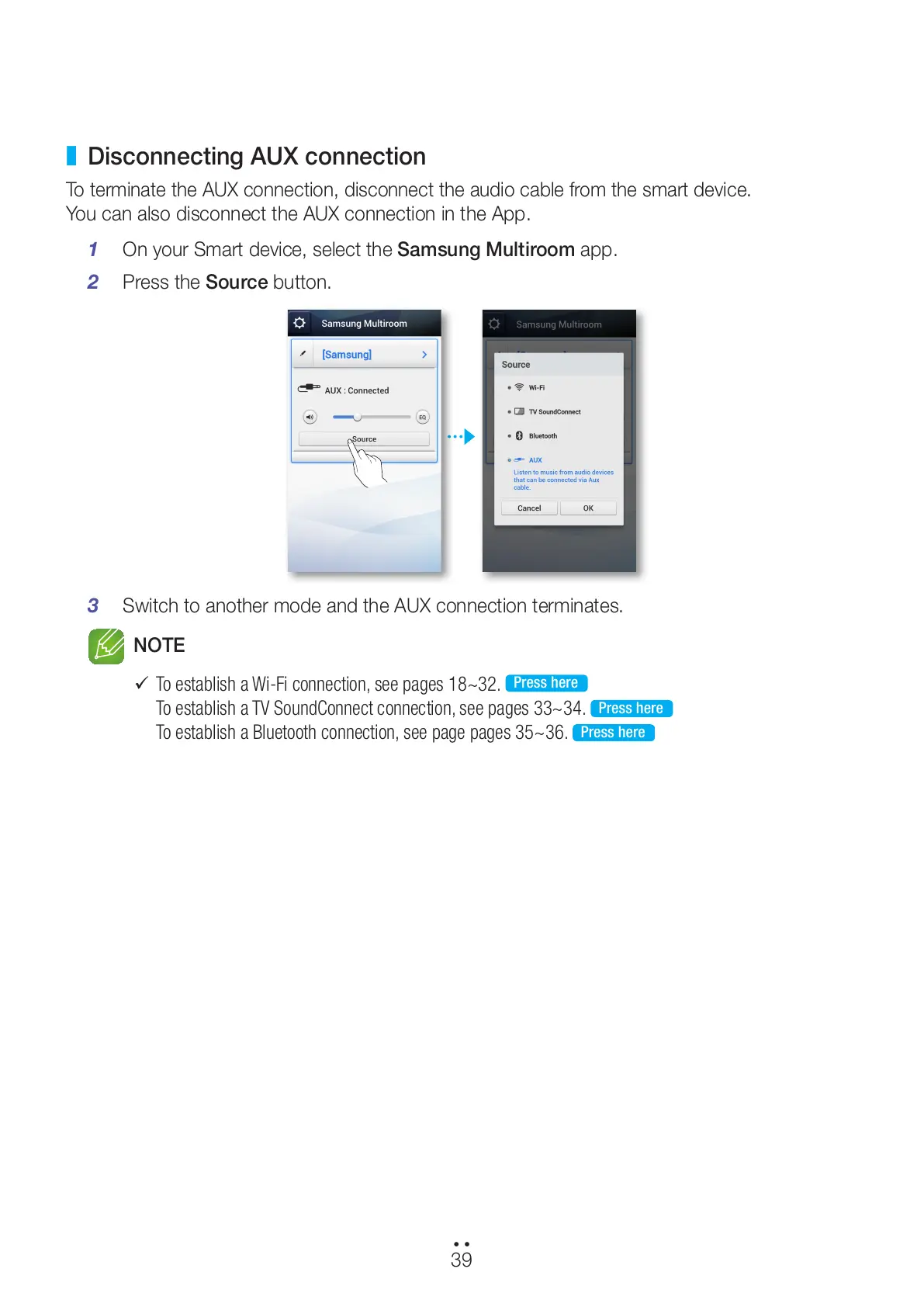❚
Disconnecting AUX connection
To terminate the AUX connection, disconnect the audio cable from the smart device.
You can also disconnect the AUX connection in the App.
1 On your Smart device, select the Samsung Multiroom app.
2 Press the Source button.
3 Switch to another mode and the AUX connection terminates.
NOTE
9
To establish a Wi-Fi connection, see pages 18~32.
Press here
To establish a TV SoundConnect connection, see pages 33~34.
Press here
To establish a Bluetooth connection, see page pages 35~36.
Press here
39
44
All manuals and user guides at all-guides.com