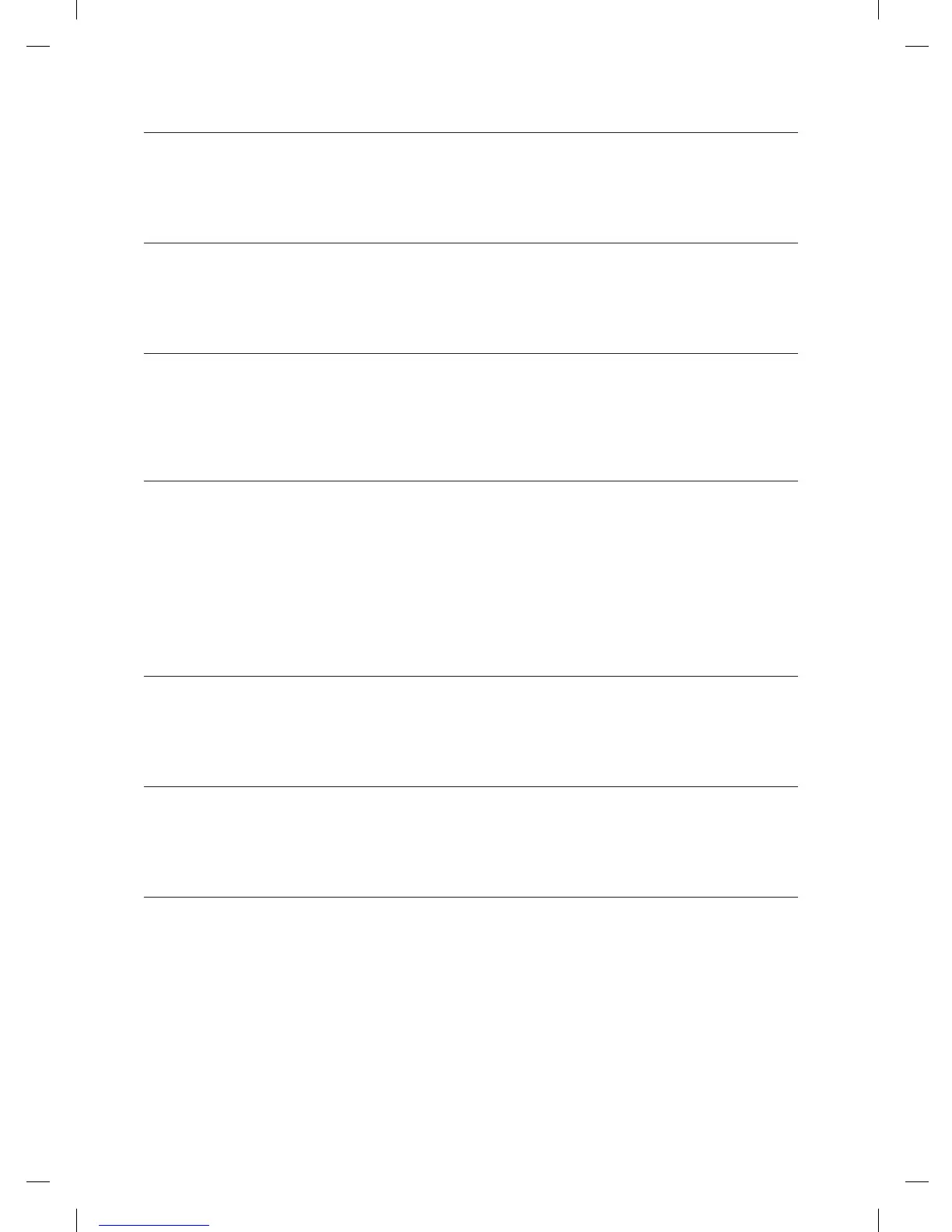English - 16
SELECTING THE SOUND
1. Press the My Settings button, dial 3-SOUND, and then press the Select button.
The display shows : SOUND
2. Dial On or Off.
3. Press the Select button.
SETTING THE WORD SPEED
1. Press the My Settings button, dial 4-SCROLL, and then press the Select button.
The display shows : SCROLL
2. Dial the scroll speed.
3. Press the Select button.
SETTING THE REMIND END SIGNAL
The Remind End Signal can be set On or Off.
1. Press the My Settings button, dial 5-REMIND, and then press the Select button.
The display shows : REMIND
2. Dial On or Off.
3. Press the Select button.
SETTING THE DAYLIGHT SAVING TIME ADJUSTMENT
1. Press the My Settings button, dial 6-DAY.SAV, and then press the Select button.
The display shows : DAYLIGHT SAV.
2. Dial On or Off.
3.
Press the Select button. Time of day will advance one hour. If you select OFF, the time will go back one
hour.
If the clock is set for standard time, this function allows you to change the time easily without needing to
reset the clock. Daylight Saving Time begins for most of the United States at 2 a.m. on the first Sunday
of April and reverts to Standard time at 2 a.m. on the last Sunday of October.
SETTING THE KEY LOCK
1. Press the My Settings button, dial 7-KEY LOC, and then press the Select button.
The display shows : KEY LOCK
2. Dial On or Off.
3. Press the Select button.
SETTING THE DEMO MODE
1. Press the My Settings button, dial 8-DEMO, and then press the Select button.
The display shows : DEMO MODE
2. Dial On or Off.
3. Press the Select button.
SETTING THE CLOCK
1. Press the My Settings button, dial 9-CLOCK and then press the Select button.
The display shows : SET HOUR
2. Dial the hour, and then press the Select button.
The display shows : SET MIN
3. Dial the minutes, and then press the Select button.
The display shows: SET AM/PM
4. Dial AM or PM, and then press the Select button.
The display will show the clock.
MC17F808KDT_AA_DE68-04224A_EN.indd 16 2013-07-11 �� 11:04:51
