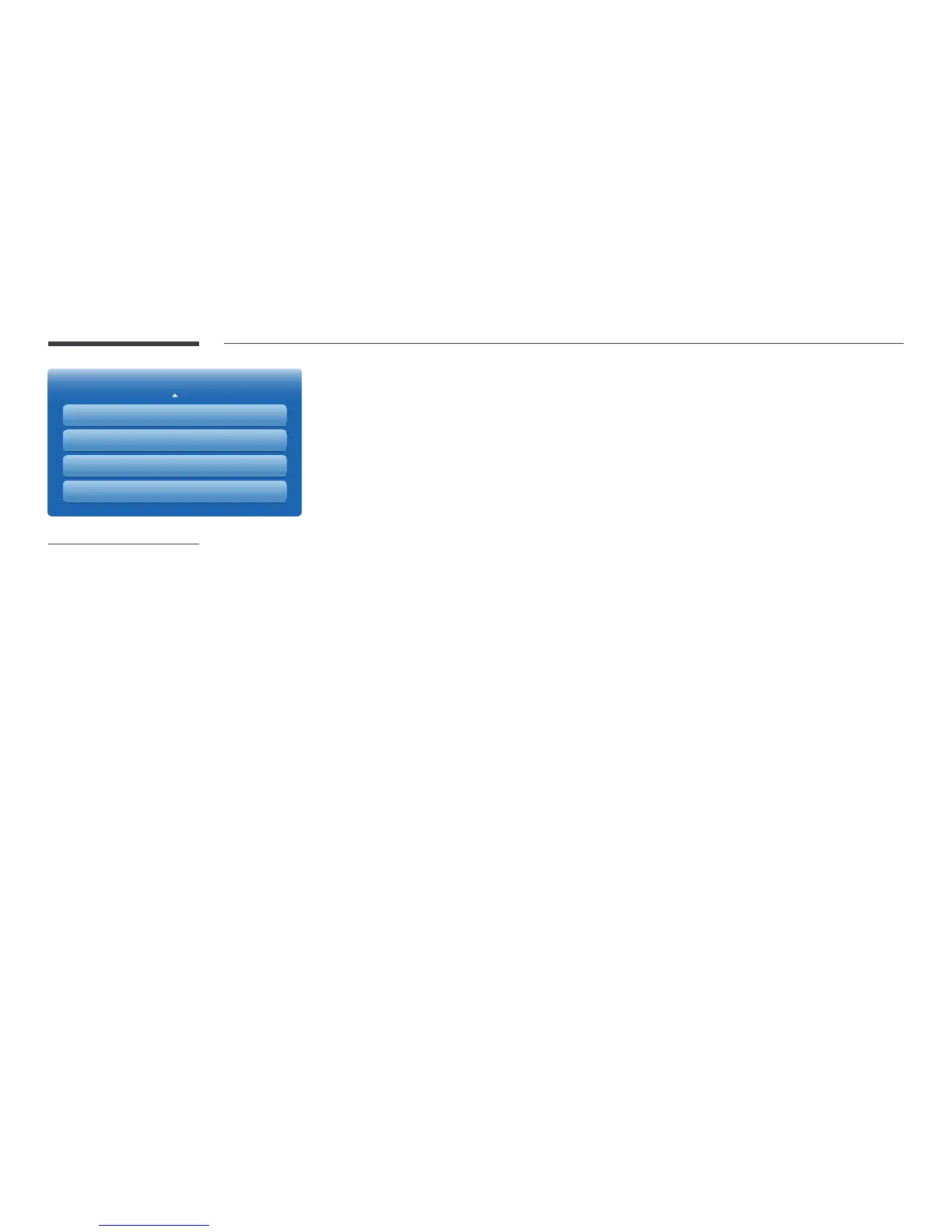105
Picture Options
HDMI Black Level
Film Mode
Auto Motion Plus
Dynamic Backlight
Normal
O
O
O
-
The displayed image may differ depending on the model.
HDMI Black Level
Selects the black level on the screen to adjust the screen depth.
•
Normal / Low
―
Available only in HDMI and DVI mode (AV Timing : 480p, 576p, 720p, 1080i, 1080p).
Film Mode
This mode is suitable to view movies.
Sets the product to automatically sense and process film signals from all sources and adjust the picture for optimum quality.
•
Off / Auto1 / Auto2
―
Available in TV, AV, Component(480i / 1080i), HDMI(1080i).
Auto Motion Plus (for MD55C models only)
Removes blur and judder from scenes with larger amounts of rapid movement to provide a clearer picture.
The menu names may vary depending on the country.
Off : Switches Auto Motion Plus off.
Clear : Sets Auto Motion Plus to Clear (suitable for viewing moving images clearly) mode.
Standard : Sets Auto Motion Plus to Standard mode.
Smooth : Sets Auto Motion Plus to Smooth (suitable for viewing moving images naturally) mode.
Custom : Use to reduce the afterimage and judder as much as you want.
Demo : Demonstrates Auto Motion Plus (the picture will be displayed on the left half of the screen when Auto Motion Plus
is set to On).
•
Blur Reduction : Use to reduce the afterimage as much as you want.
-
This is only supported if the Auto Motion Plus is set to Custom.
•
Judder Reduction : Use to reduce the judder as much as you want.
-
This is only supported if the Auto Motion Plus is set to Custom.
•
Reset: Restore Auto Motion Plus settings to default values.
-
The color on screen may vary with this option unintentionally.
-
Disabled when PIP is set to On.
