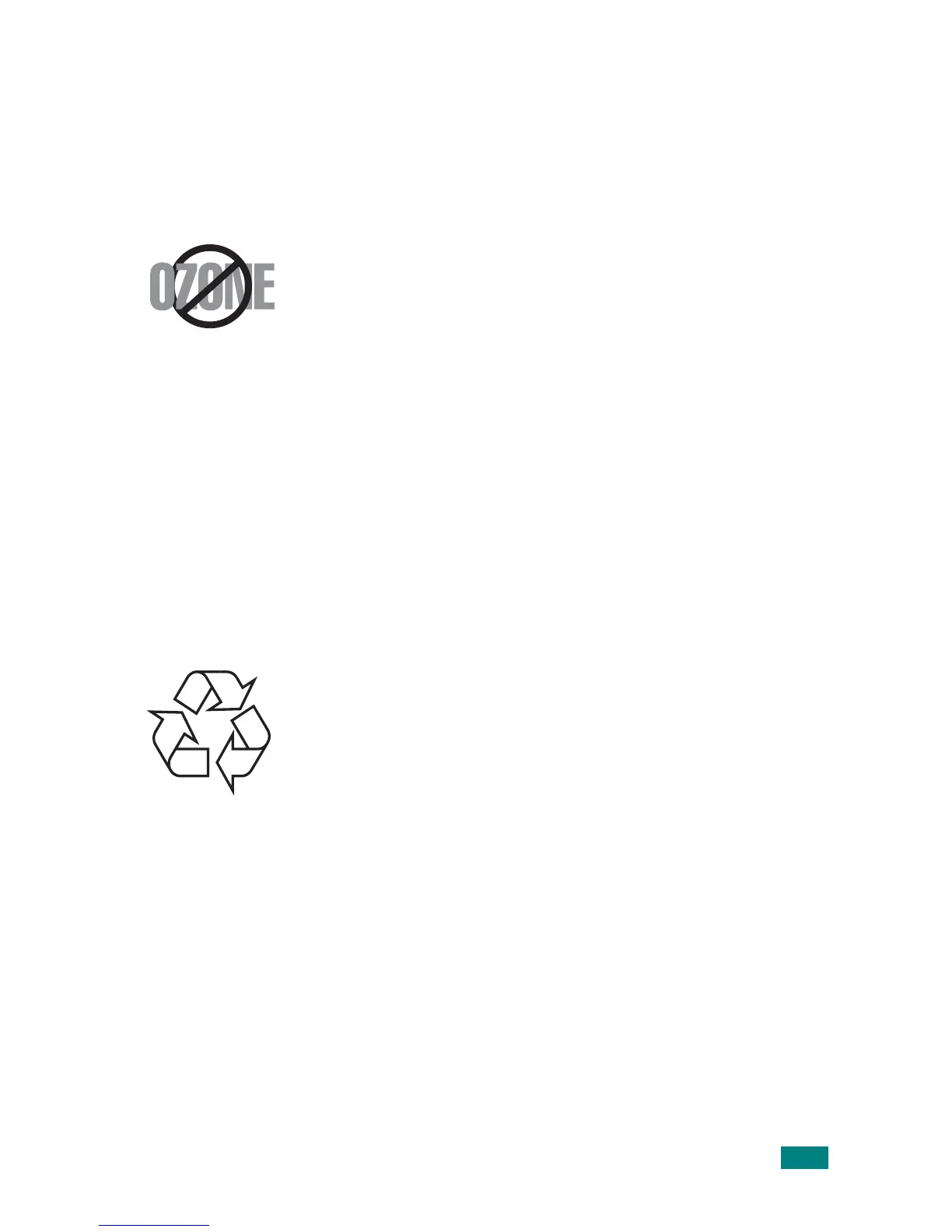9
Ozone Safety
During normal operation, this machine produces ozone. The ozone produced does not
present a hazard to the operator. However, it is advisable that the machine be
operated in a well ventilated area.
If you need additional information about ozone, please contact your nearest Samsung
dealer.
Power Saver
This printer contains advanced energy conservation technology that reduces power
consumption when it is not in active use.
When the printer does not receive data for an extended period of time, power
consumption is automatically lowered.
The energy star emblem does not represent EPA endorsement of any product or
service.
Recycling
Please recycle or dispose of the packaging material for this product in an
environmentally responsible manner.
