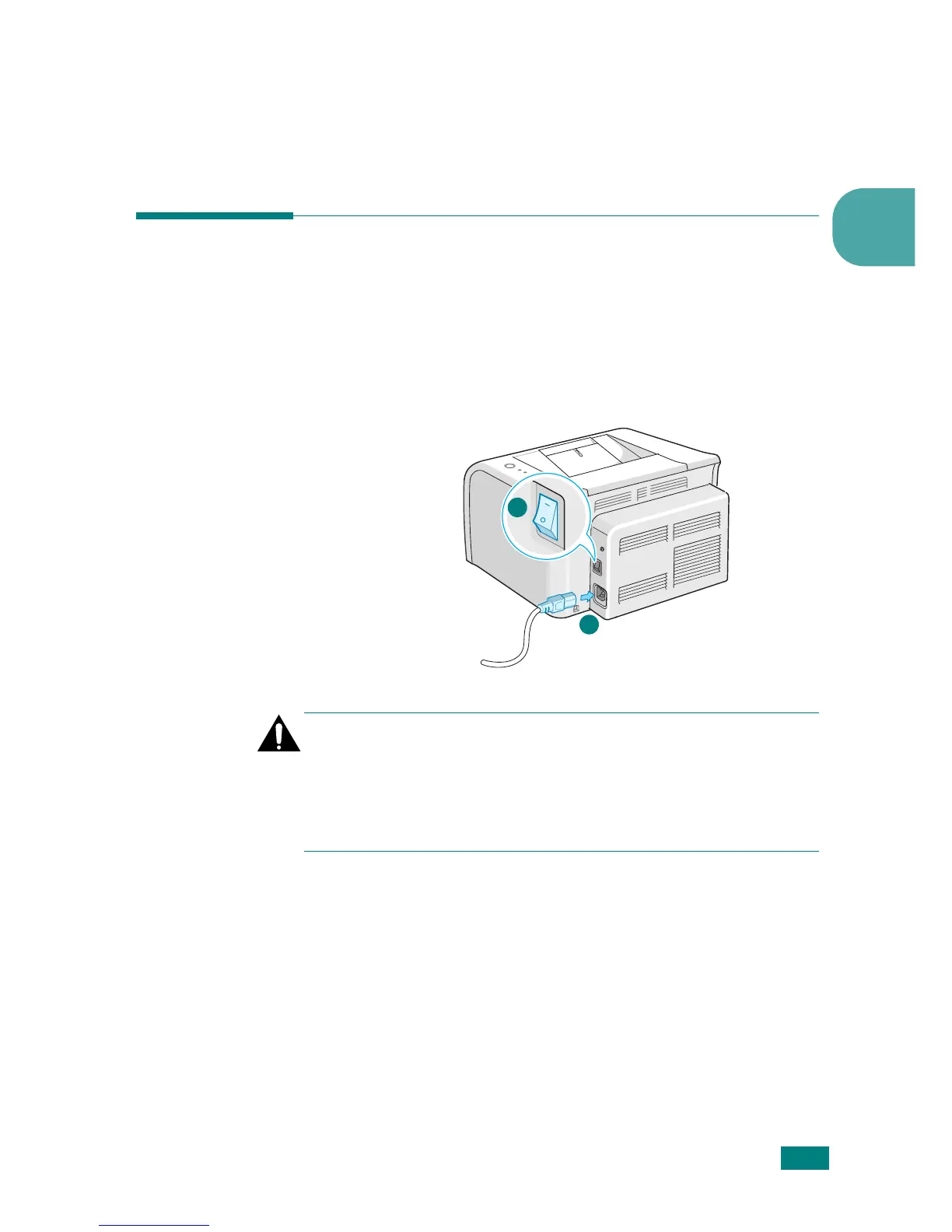S
ETTING
U
P
Y
OUR
P
RINTER
2.10
2
3
Connect the other end of the cable to the USB port on your
computer.
See your computer User’s Guide if you need help.
Turning the Printer on
1
Plug the power cord into the power receptacle on the back
of the printer.
2
Plug the other end into a properly grounded AC outlet and
turn on the printer using the power switch.
Cautions:
• The fusing area at the rear portion of the inside of your printer is
hot when powered. Be careful not to be burned when accessing
this area.
• Do not disassemble the printer when it is powered. Doing so may
give you an electric shock.
To the AC outlet
2
1
