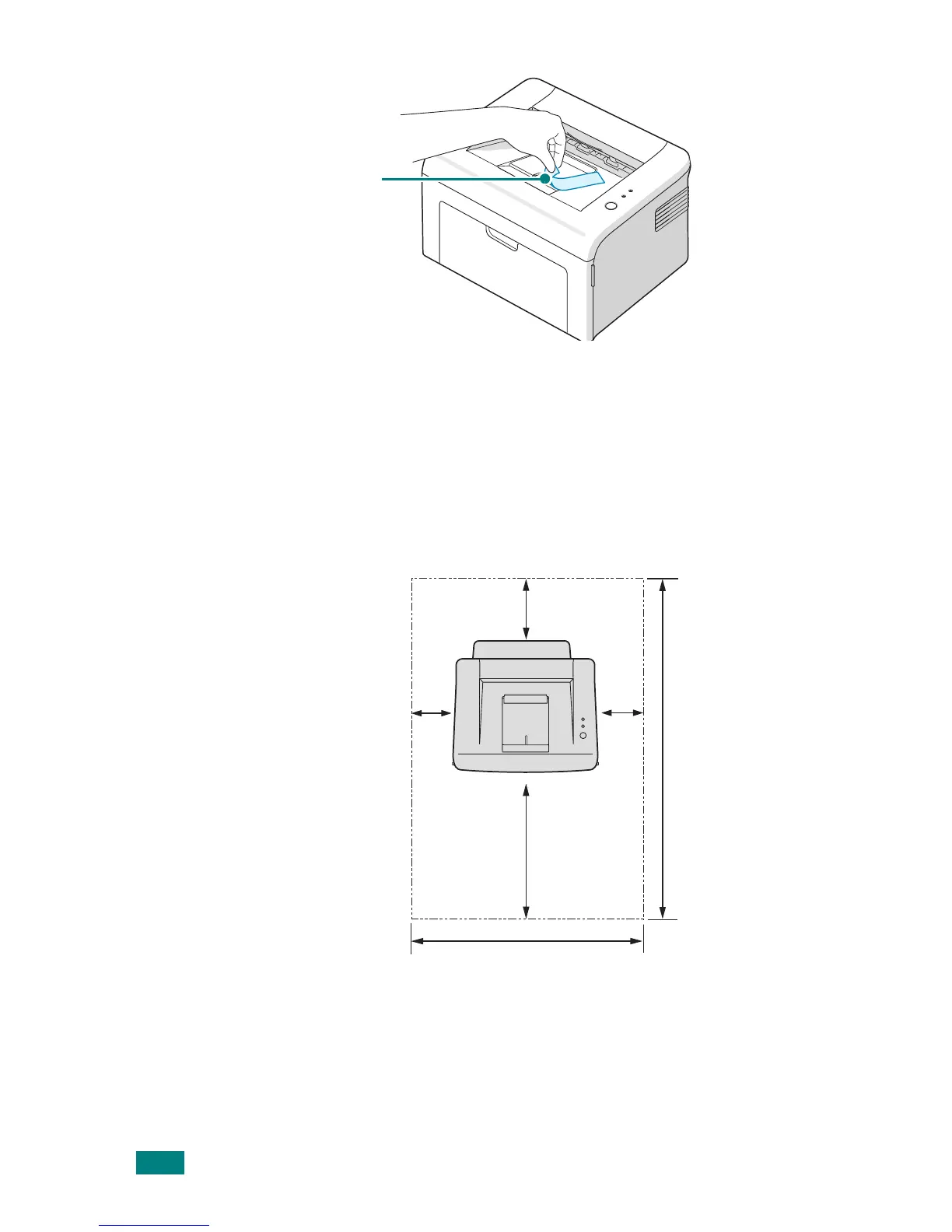S
ETTING
U
P
Y
OUR
P
RINTER
2.3
2
Carefully remove all of packing tape from the printer.
Selecting a Location
Select a level, stable place with adequate space for air circulation.
Allow extra space for opening cover and tray. The area should be
well-ventilated and away from direct sunlight or sources of heat,
cold, and humidity. See the image below for clearance space. Do not
place the printer close to the edge of your desk or table!
Clearance Space
•
Front
: 482.6 mm (enough space to allow opening of the paper
input tray)
•
Back
: 100 mm (enough space for ventilation)
•
Right
: 100 mm (enough space for ventilation)
•
Left
: 100 mm (enough space for ventilation)
Tap e
552 mm(21.7 in.)
100 mm
(3.9 in.)
954.6 mm(37.5 in.)
482.6 mm(18.8 in.)
100 mm
(3.9 in.)
100 mm
(3.9 in.)
