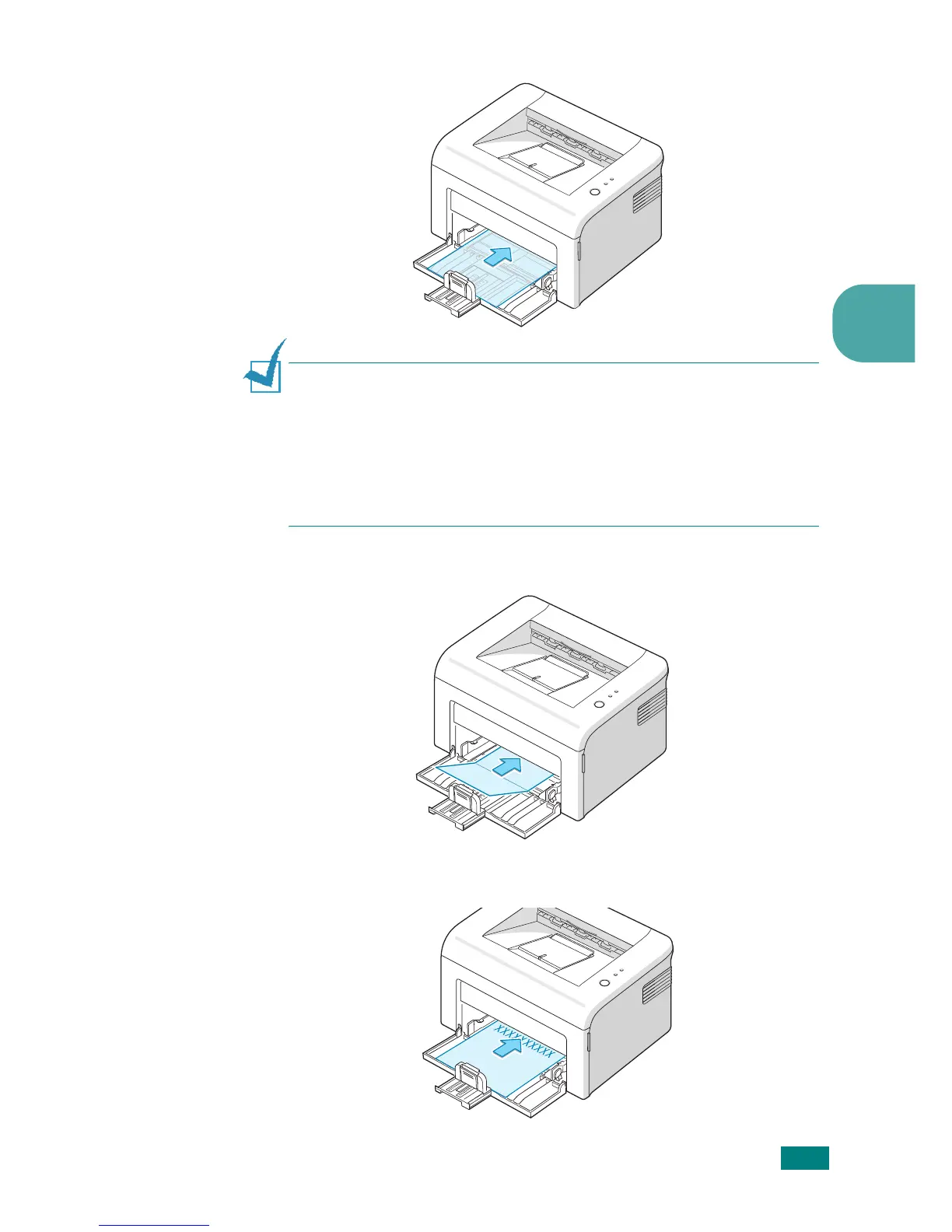U
SING
P
RINT
M
ATERIALS
3.9
3
•Load transparencies in the tray
with print side up
, and the
top with the adhesive strip going first
.
Notes:
• To prevent transparencies from sticking to each other, do not let
the printed sheets stack up as they are printed out.
• Place transparencies on a flat surface after removing them from
the printer.
• Do not use transparencies that are separating from the backing
sheet.
•Load card stock
with print side up
, short edge first and
center of the tray.
•Load letterheads in the tray
with the design face up
,
top
edge towards the printer
.
