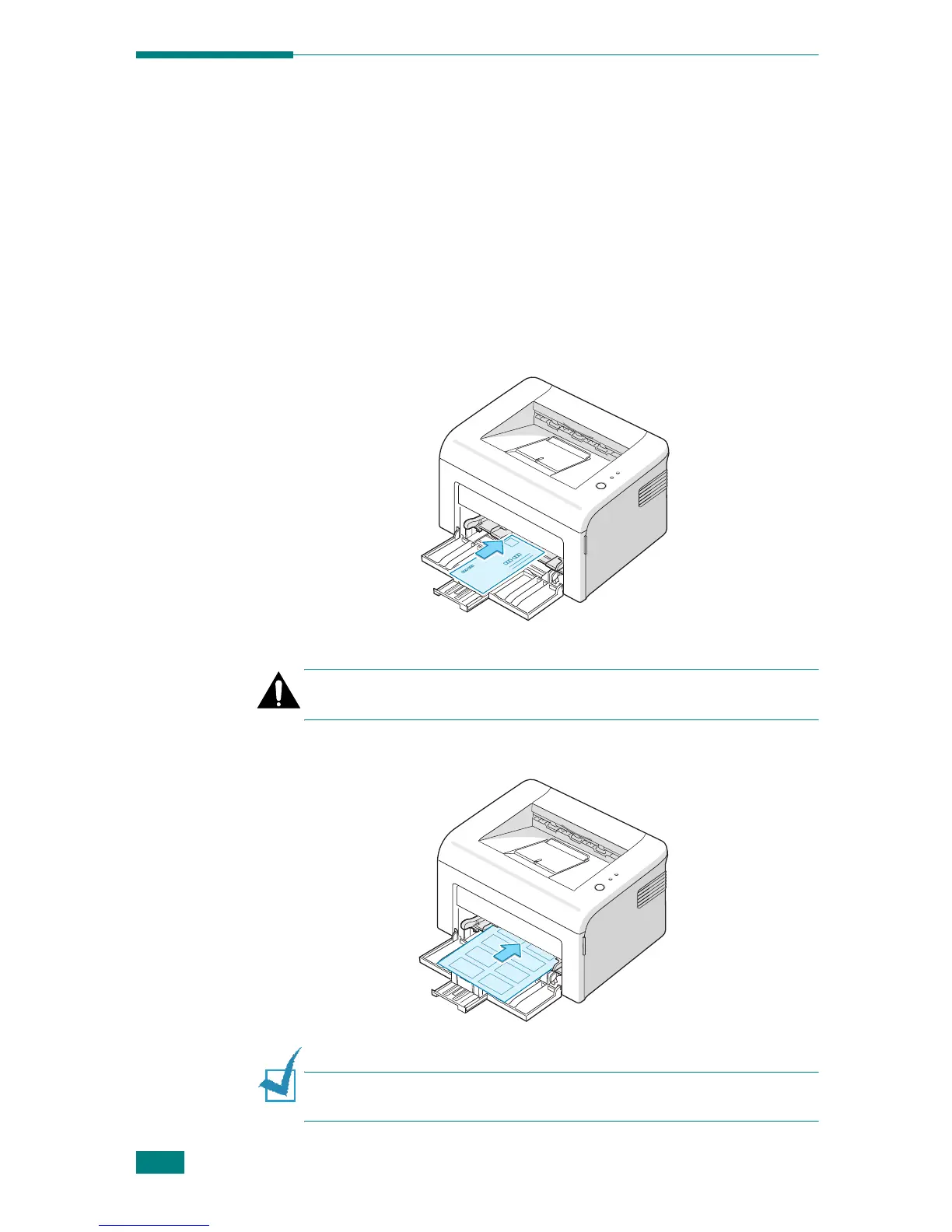U
SING
P
RINT
M
ATERIALS
3.8
Printing on Special Materials
1
Open the paper input tray.
2
Load the print material in the manual tray. Do not mix
types. See the following directions to load each type of print
material.
•Load the envelopes in the manual tray
with the flap side
down
.
The stamp area is
on the left side
and the end of the
envelope
with the stamp area enters the printer first
and center of the manual tray.
Cautions:
If you print 20 envelopes in succession, the surface of
the top cover may become hot. Please exercise caution.
•Load labels in the manual tray
with print side up
.
Note:
To prevent labels from sticking to each other, do not let the
printed label sheets stack up as they are printed out.
