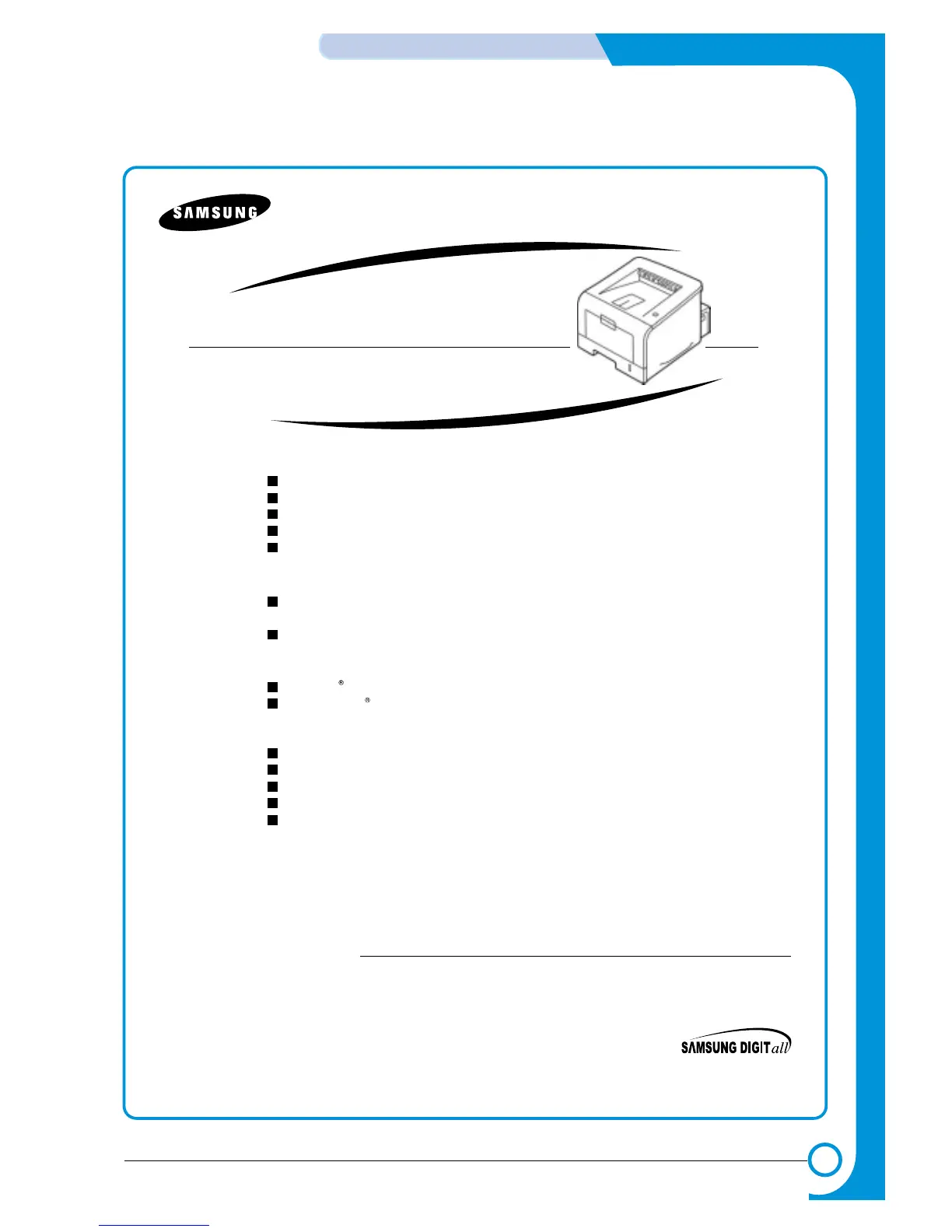ML-2250 Series
Monochrome Laser Printer
Up to 22 ppm in Letter print speed(20 ppm in A4)
DigitAIIperformance
True 1,200 x 1,200 dpi dffective output
Powerful 166 MHz processor
16 MB Memory (upgradeable up to 144 MB)
One touch Toner Save Button -
DigitAIIValue
expand the life of the toner cartridge by 40%
One touch Cancel Button
250-sheet paper cassette tray
Windows 95/98/Me/NT 4.0/2000/XP
DigitAIIcompatibility
Various Linux OS including Red Hat, Caldera,
Debian, Mandrake, Slackware, SuSE
and Turbo Linux
USB 2.0 (Compatible with USB 1.1), IEEE1284 parallel interface
PCL6, IBM ProPrinter and EPSON emulations
Optional PostScript3 emulation (ML-2250/2251N/2252W)
Built-in 10/100 Base TX network (ML-2251N/2252W)
Built-in 802.11b Wireless network (ML-2252W)
www.samsungprinter.com
**AII other trademarks are the property of their respective owners.
Samsung Electronics, AII rights reserved.
e v e r y o n e ’ s i n v i t e dTM
