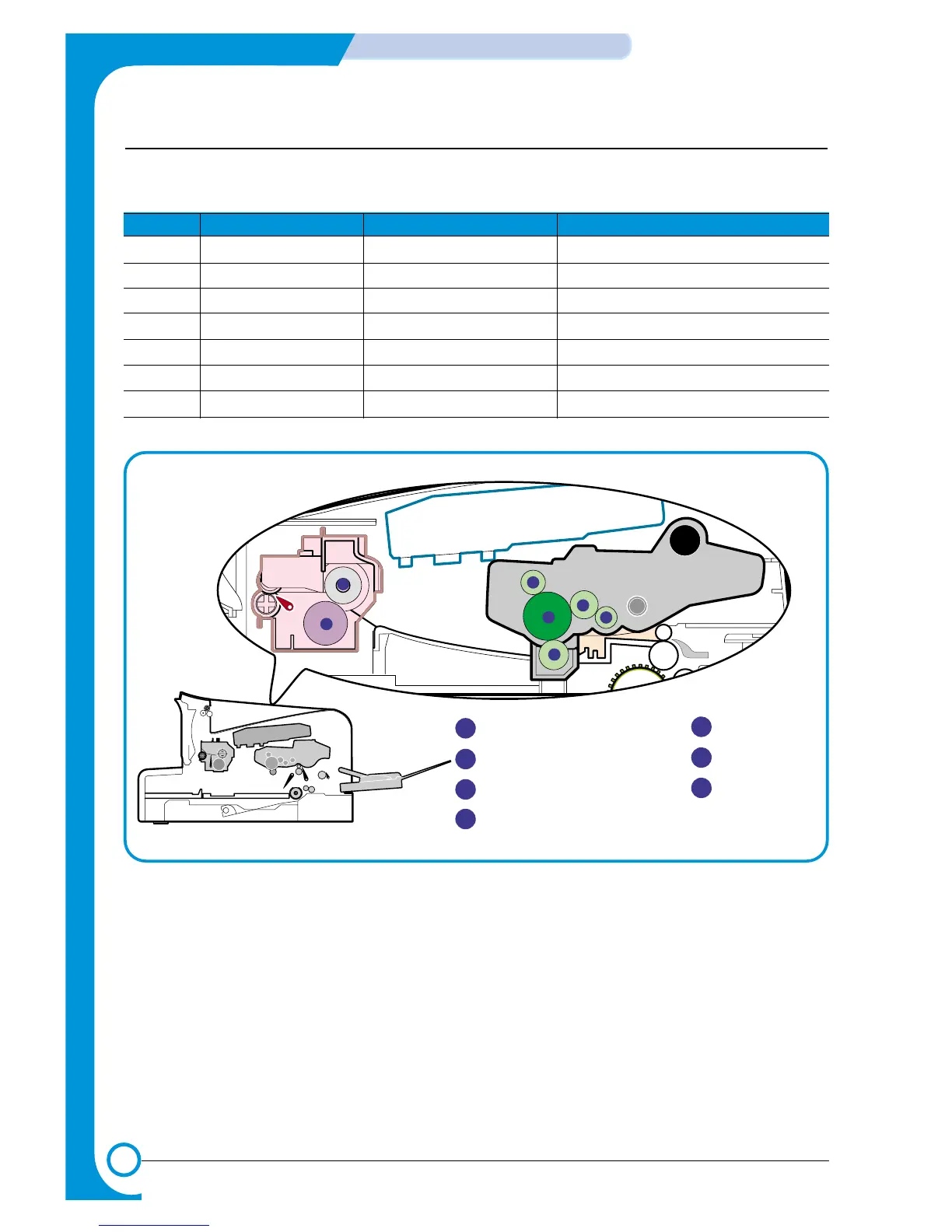6-14
Alignment & Adjustments
Samsung Electronics
Service
Manual
6.7 Periodic Defective Image
If a mark or other printing defect occurs at regular intervals down the page it may be caused by a damaged
or contaminated roller. Measure the repetition interval and refer to the table below to identify the roller
concerned.
No Roller Defective image Typical defect
1 OPC Drum 75.5mm white spot on black image or black spot
2 Charge Roller 37.7mm black spot
3 Supply Roller 44.9mm light or dark horizontal image band
4 Developing Roller 35.3mm horizontal image band
5 Transfer Roller 47.1mm image ghost
6 Heat Roller 78mm Black spot and image ghost
7 Pressure Roller 75.5mm black spot on the backside
