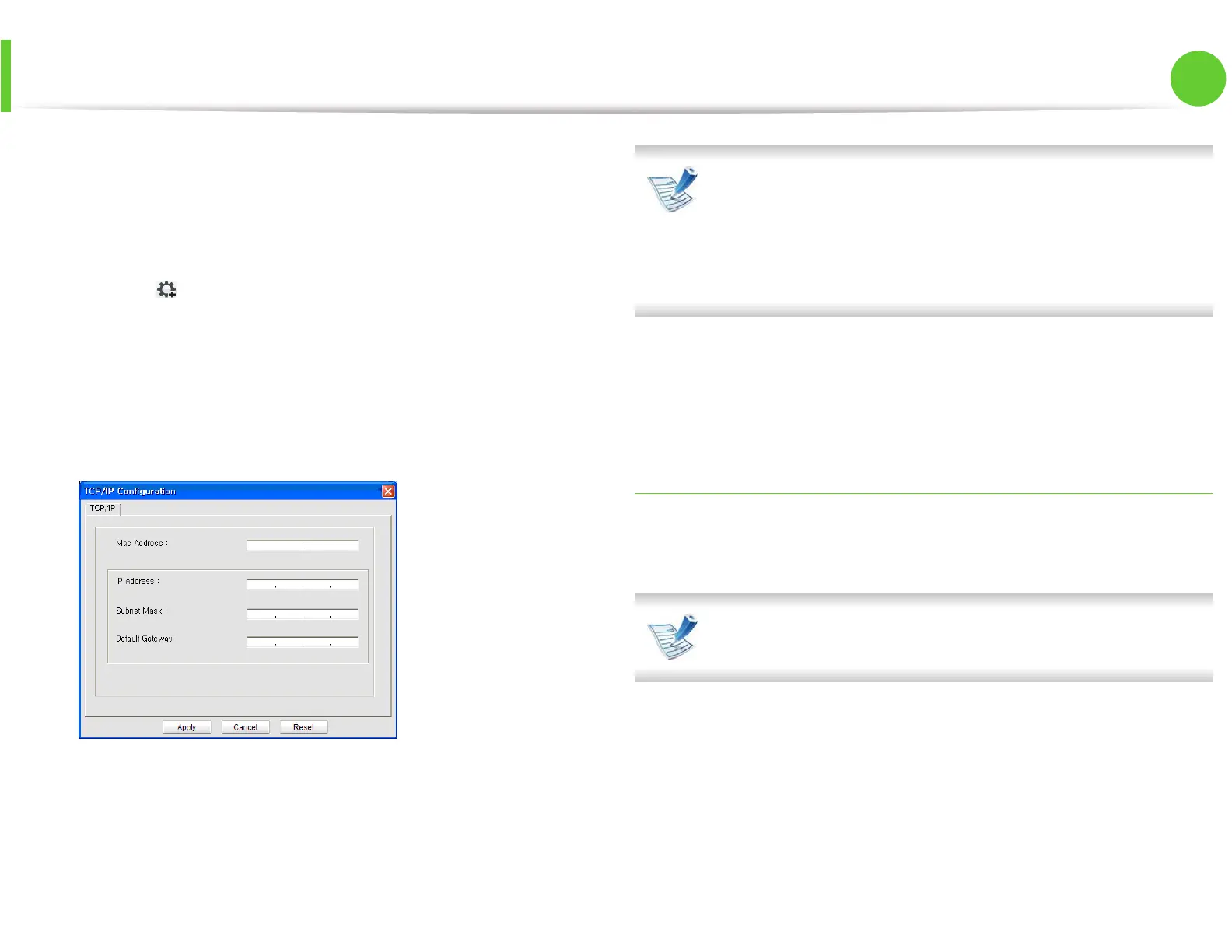Wired network setup
14
2. Using a network-connected machine
4
Turn on the machine.
5
From the Windows Start menu, select All Programs >
Samsung Printers > SetIP > SetIP.
6
Click the icon (third from left) in the SetIP window to open
the TCP/IP configuration window.
7
Enter the machine’s new information into the configuration
window as follows. In a corporate intranet, you may need to
have this information assigned by a network manager before
proceeding.
Find the machine’s MAC address from the Network
Configuration Report (see "Printing a network
configuration report" on page 13) and enter it without the
colons. For example, 00:15:99:29:51:A8 becomes
0015992951A8.
8
Click Apply, and then click OK. The machine will automatically
print the Network Configuration Report. Confirm that all the
settings are correct.
IPv4 configuration using SetIP (Macintosh)
Before using the SetIP program, disable the computer firewall from
System Preferences > Security > Firewall.
The following instructions may vary from your model.
1
Connect your machine to the network with a network cable.
2
Insert the Installation CD-ROM, and open the disk window,
select MAC_Installer > MAC_Printer > SetIP >
SetIPapplet.html.
