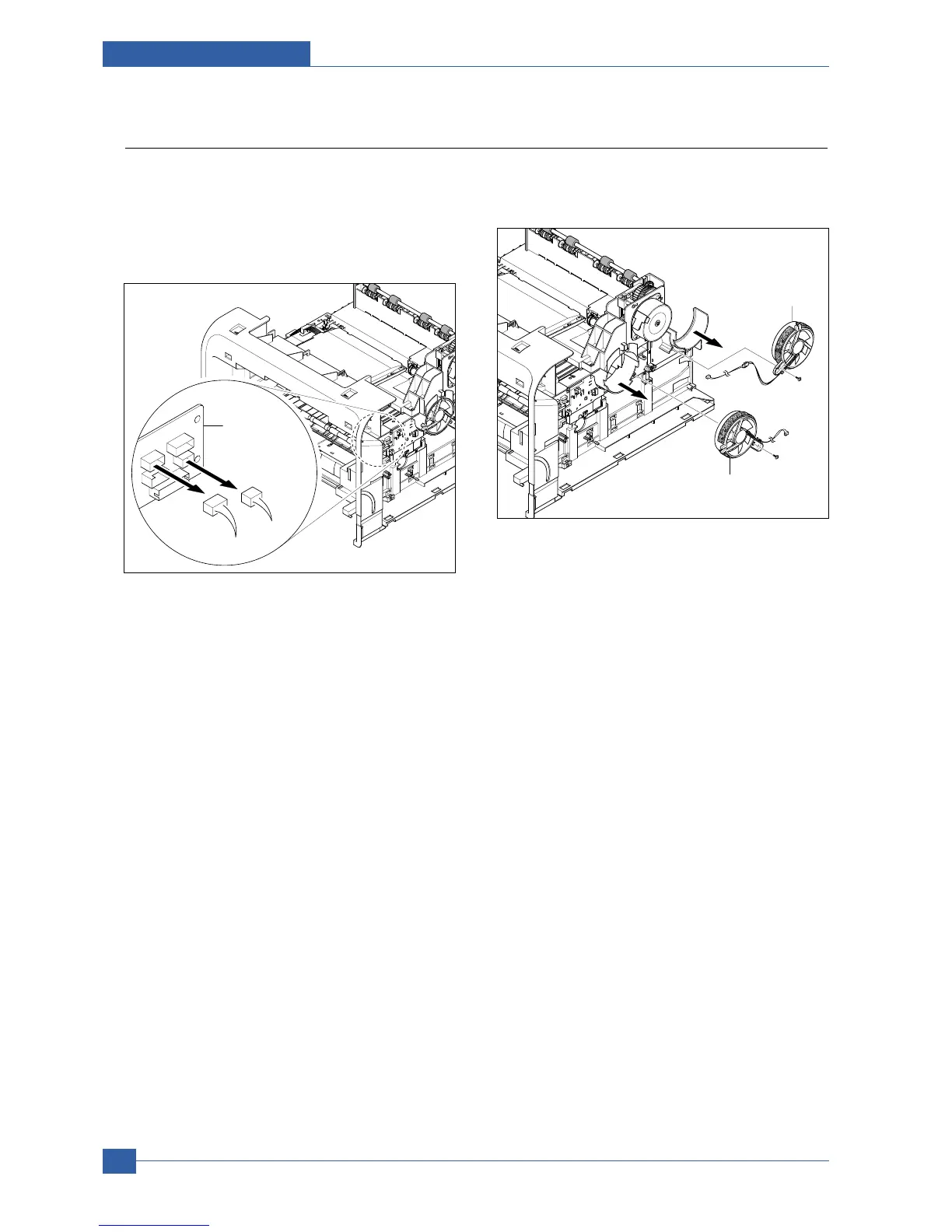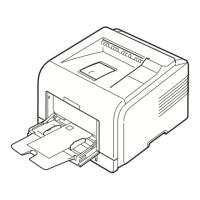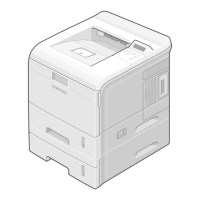Samsung Electronics
Service Manual
Disassembly and Reassembly
3-20
3.16 Fan
1. Before you remove the Fan, you should remove:
- Side Cover Right (Refer to 3.9)
2. Unplug the two connectors from the Connection
PCB, as shown below.
3. Remove the two screws securing the Fans and
then pull the Fans (Main, Duplex).