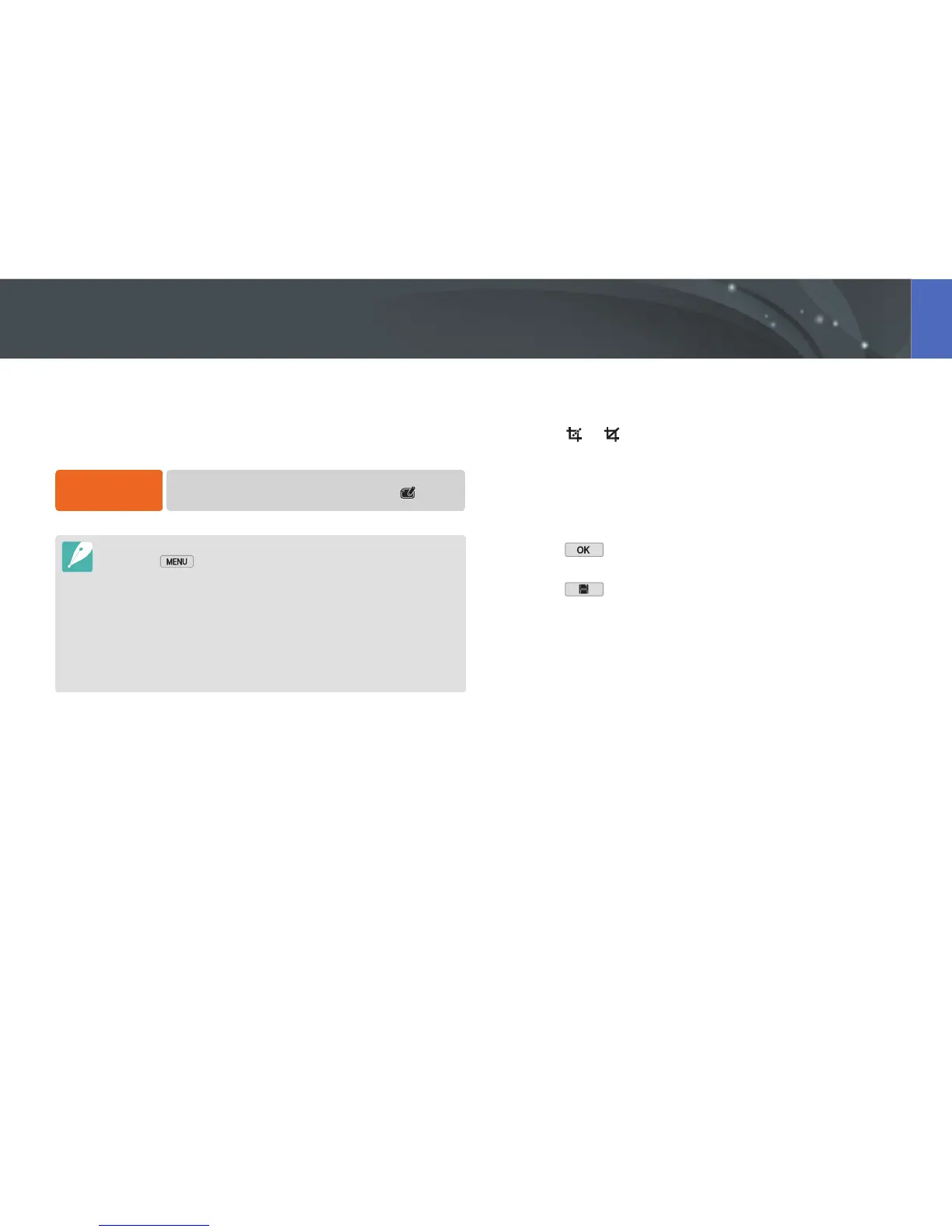118
Playback/Editing
Perform photo editing tasks, such as resizing, rotating, or reducing red-eye
eects. Edited photos are saved as new les under dierent le names.
Photos captured in some modes cannot be edited with the Image Edit
function.
To edit images,
In Playback mode, scroll to a photo, and then touch .
•
You can also edit images in Playback mode by selecting a photo, and then
touching
→
Edit Image.
•
Some images may not be edited with the Image Edit function. In this case, use
a supplied image editing software.
•
The camera will save edited photos as new les.
•
When you edit photos, the camera will automatically convert them to a lower
resolution. Photos that you rotate or resize manually are not automatically
converted to a lower resolution.
•
You cannot edit photos while viewing les as a folder. Open the folder and
select a photo to edit each photo.
Cropping a photo
1
Touch
→
.
2
Drag the corners of the box to adjust the size of the area.
3
Drag the box to move the location of the area.
4
Touch .
5
Touch to save.
Editing photos
