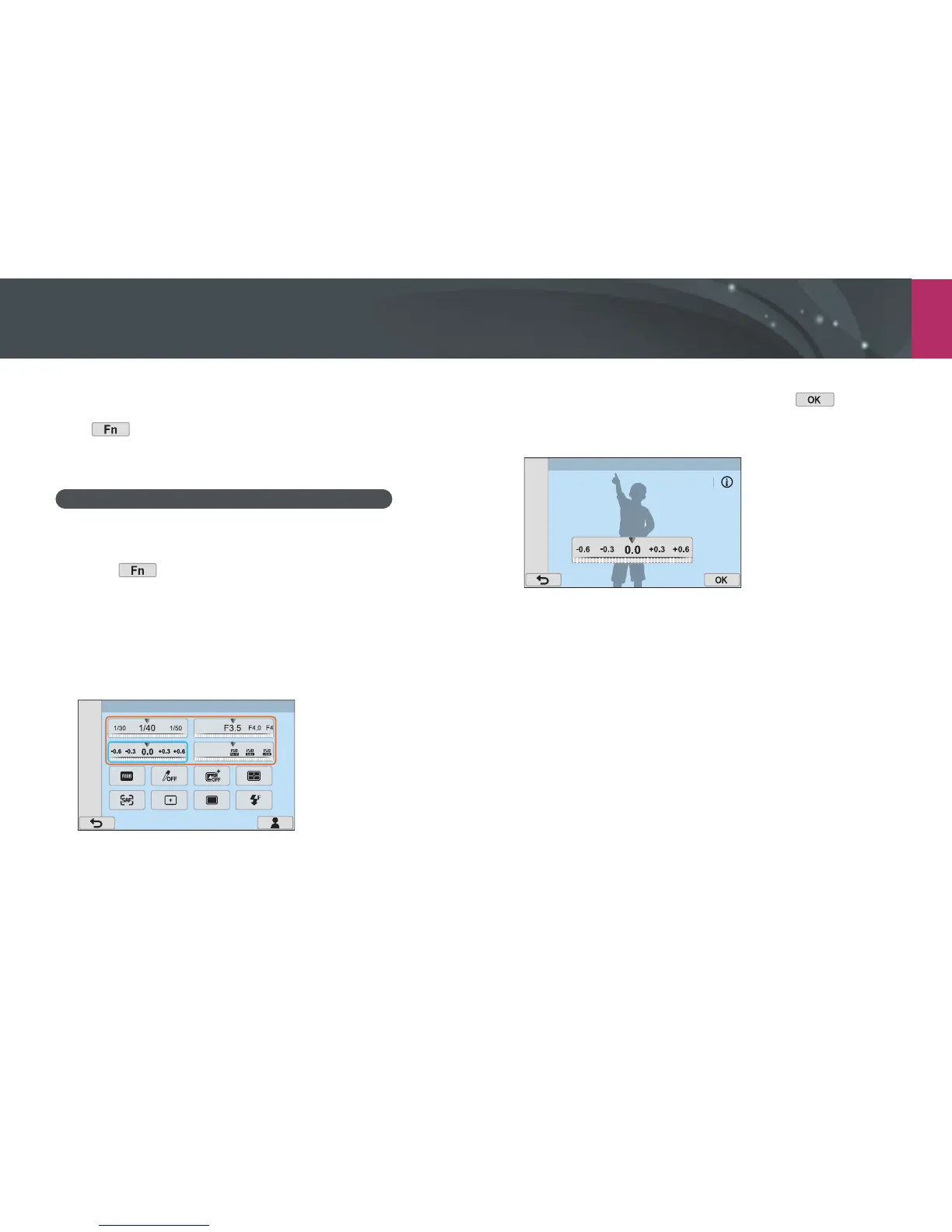My Camera > Selecting functions (options)
39
Using the Smart panel
Touch on the screen to access some functions such as Exposure,
ISO, and White Balance.
E.g. Adjusting the exposure value in Program mode
1
On the Mode screen, touch Expert
→
Program.
2
Touch .
3
Touch EV.
•
You can also adjust some options by dragging the dial on the
screen with your nger. Alternatively, rotate the command dial to
move to a desired option, press the command dial to select it, and
then rotate the command dial to adjust the selected option.
EV : 0.0
4
Drag the dial on the screen, and then touch to adjust
the option.
•
You can also rotate the command dial to adjust the option. (p. 32)
EV : 0.0
