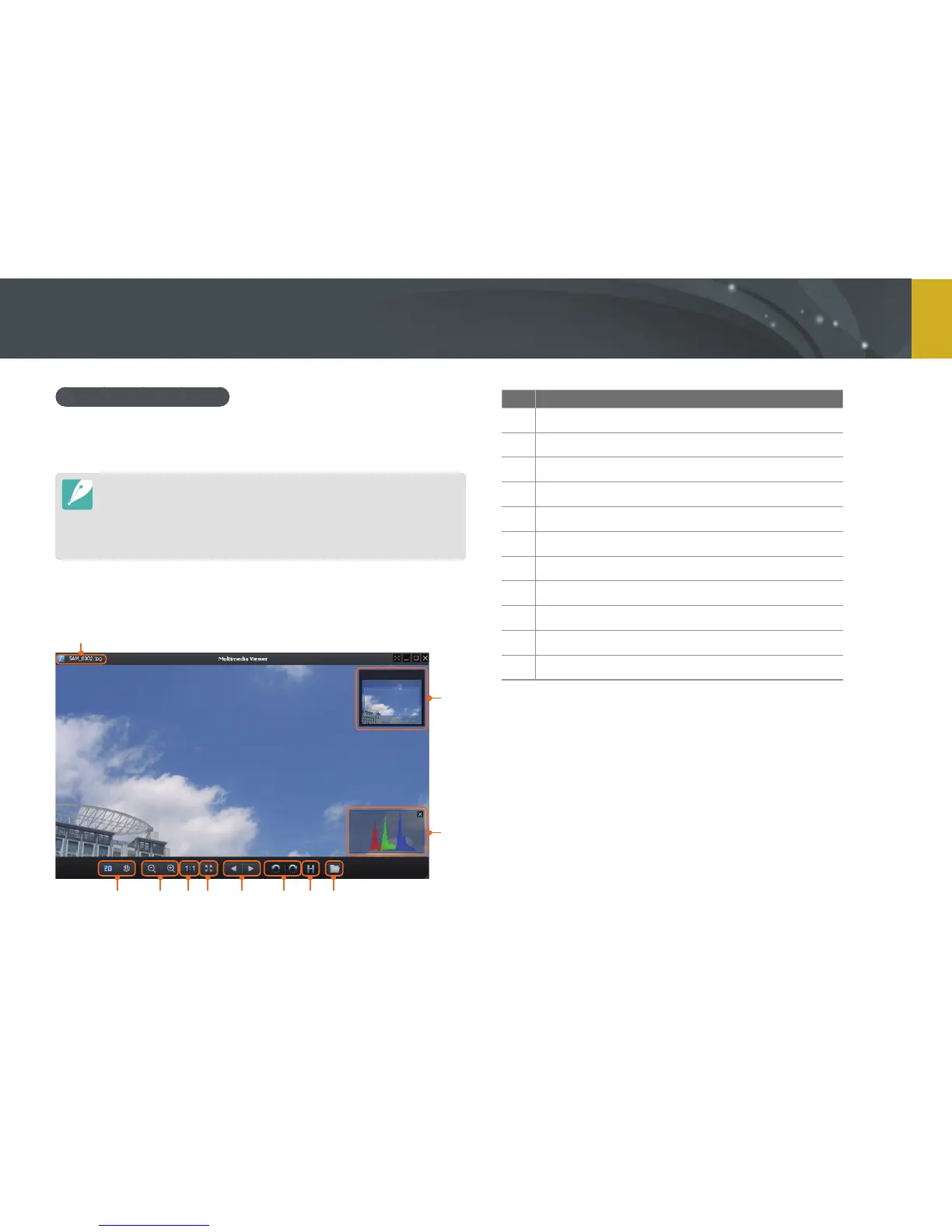165
Connecting to external devices > Using programs on a computer
Using Multimedia Viewer
Multimedia Viewer allows you to play back les. From the Samsung
i-Launcher screen, click Multimedia Viewer.
•
Multimedia Viewer supports the following formats:
-
Videos: MP4 (Video: H.264, Audio: AAC), WMV (WMV 7/8/9), AVI (MJPEG)
-
Photos: JPG, GIF, BMP, PNG, TIFF, MPO
•
Files that have been recorded with other manufacturers’ devices may not play
back smoothly.
Viewing photos
1
2
3
4567891011
No. Description
1
File name
2
Enlarged area
3
Histogram
4
Open the selected le.
5
Histogram button
6
Rotate to the left/Rotate to the right.
7
Move to the previous le/Move to the next le.
8
Fit the photo to the screen.
9
View the photo in the original size.
10
Zoom in/Zoom out
11
Switches between 2D and 3D mode.