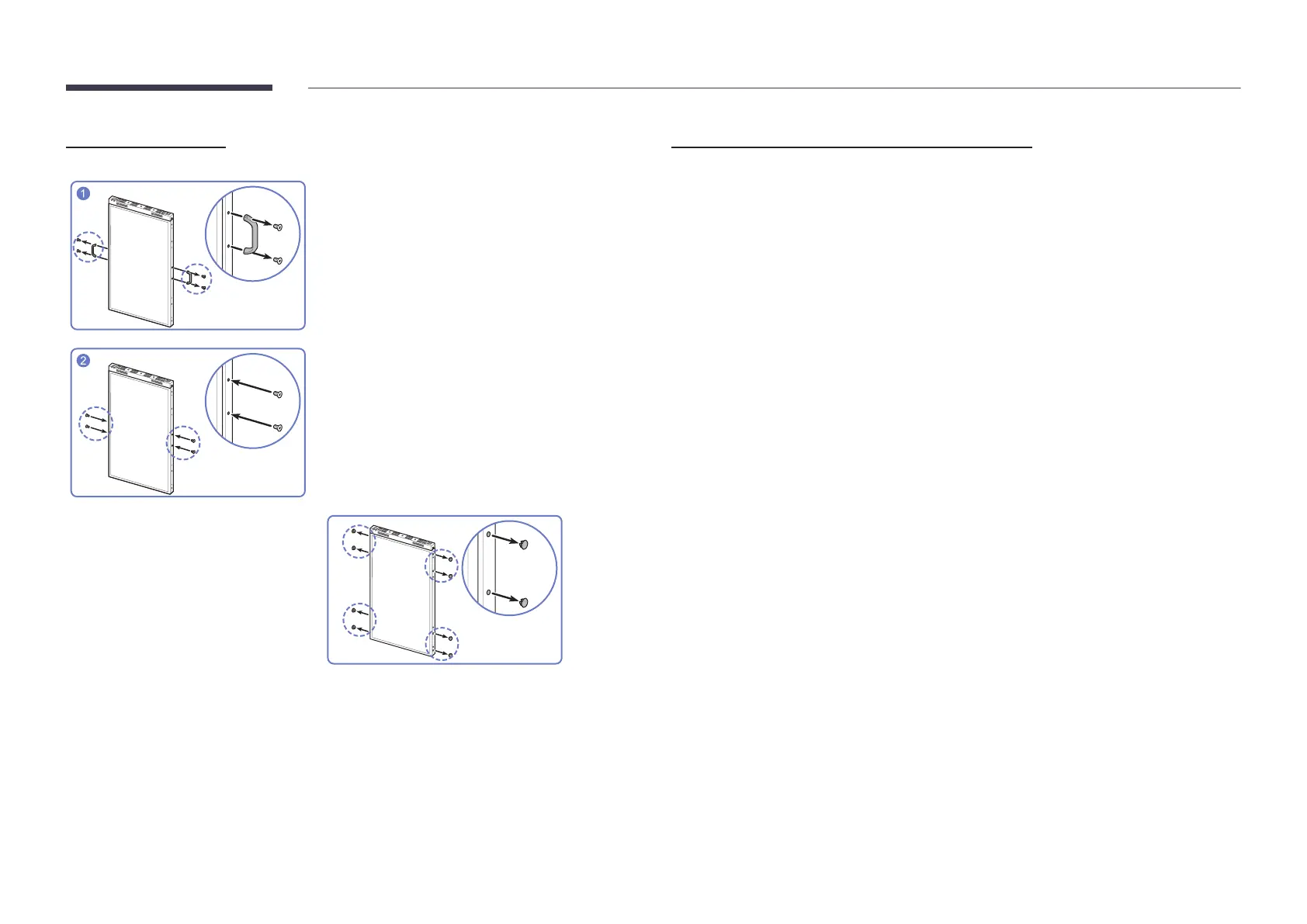10
Removing handles
Remove the handles from both sides of the
product.
Place the screws back into the screw holes and
fasten them.
"
Remove the screw caps found at the
marked locations before installing on
the ceiling or with the stand.
Precautions for enclosure unit installation
If you want to make additional enclosure surrounding OMN-D product, refer to the following
guides.
• There should be no glass in front and back of the Enclosure.
• Don’t block the top and bottom vents of OMN-D product.
• Open rate above 70% is recommended for Inlet/Outlet vent of Enclosure.
