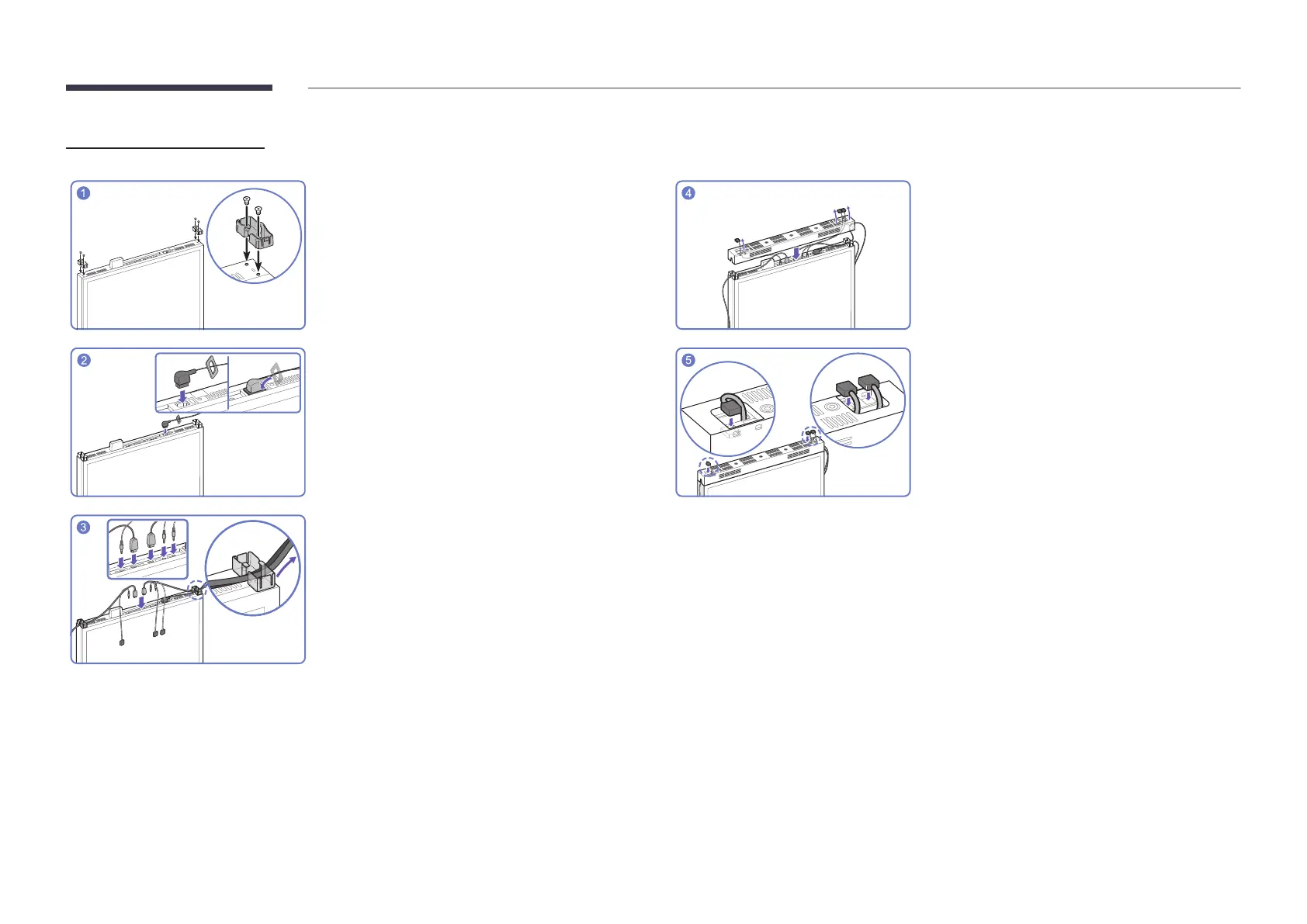9
Installing the top cover
Install HOLDER-GUIDE x 2.
Insert the power cord into the power IN rubber and
connect the power cord.
Connect cables, e.g. external IR cable, power cord,
HDMI cable, and organize them as shown in the
image.
Place the top cover.
Securely position the external IR cable and the
external ambient light sensor at the specified
location.
