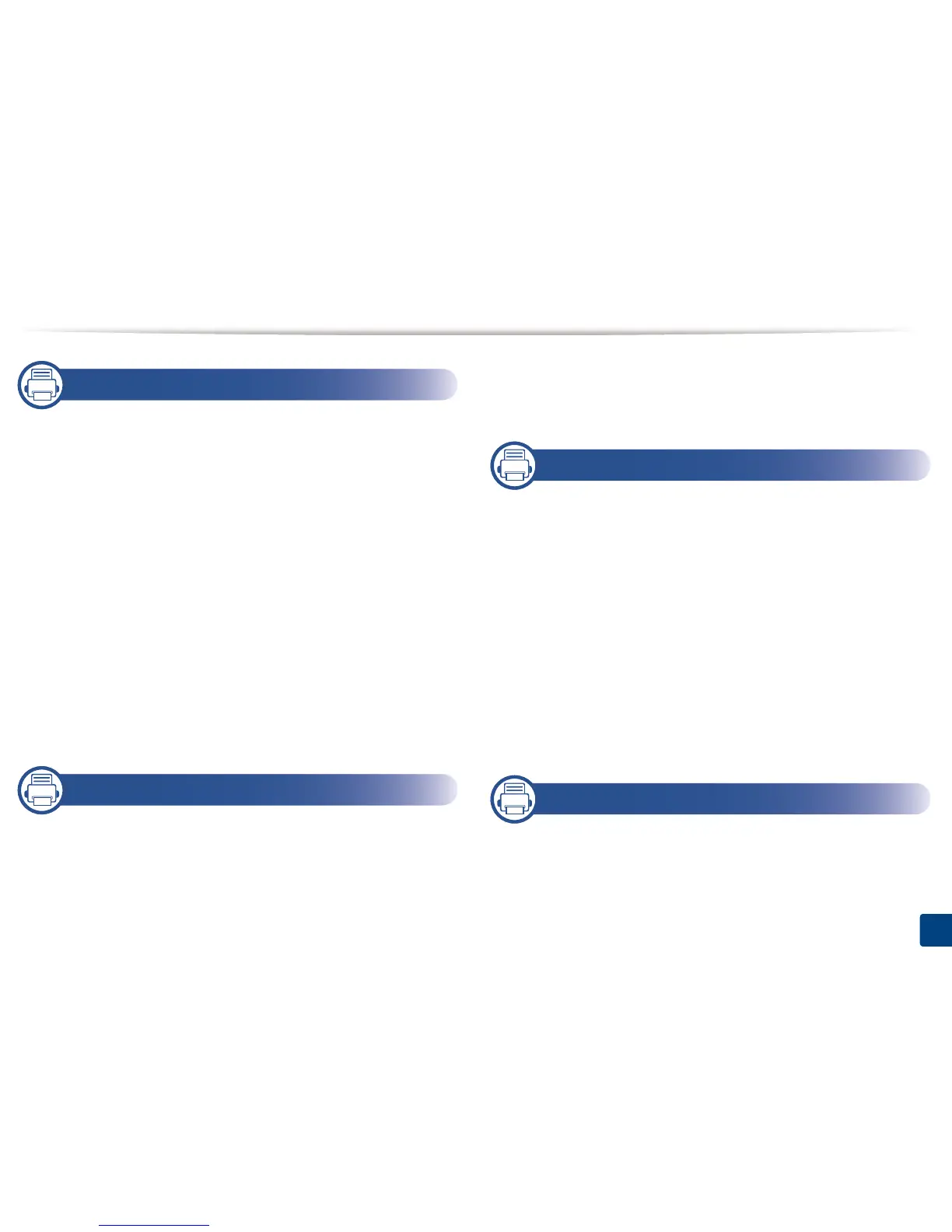1. Introduction
Key benefits 6
Features by model 8
Useful to know 13
About this user’s guide 14
Safety information 15
Machine overview 20
Control panel overview 23
Connecting a network cable 24
Turning on the machine 25
Understanding the LEDs 26
Display screen and useful menu 29
Understanding the pop-up keyboard 38
Installing the driver locally 39
Reinstalling the driver 42
2. Media and Tray
Loading originals 45
Selecting print media 49
Loading paper in the tray 50
Printing on special media 55
Setting the paper size and type 59
Selecting an output location 61
3. Printing
Printer driver features 63
Basic printing 64
Opening printing preferences 66
Using special print features 74
Using direct printing utility 82
Changing the default print settings 84
Setting your machine as a default machine 85
Printing to a file (PRN) 86
Mac printing 87
Linux printing 89
Unix printing 91
4. Copying
Understanding the copy screen 94
Basic copying 103
Quick copying 104
