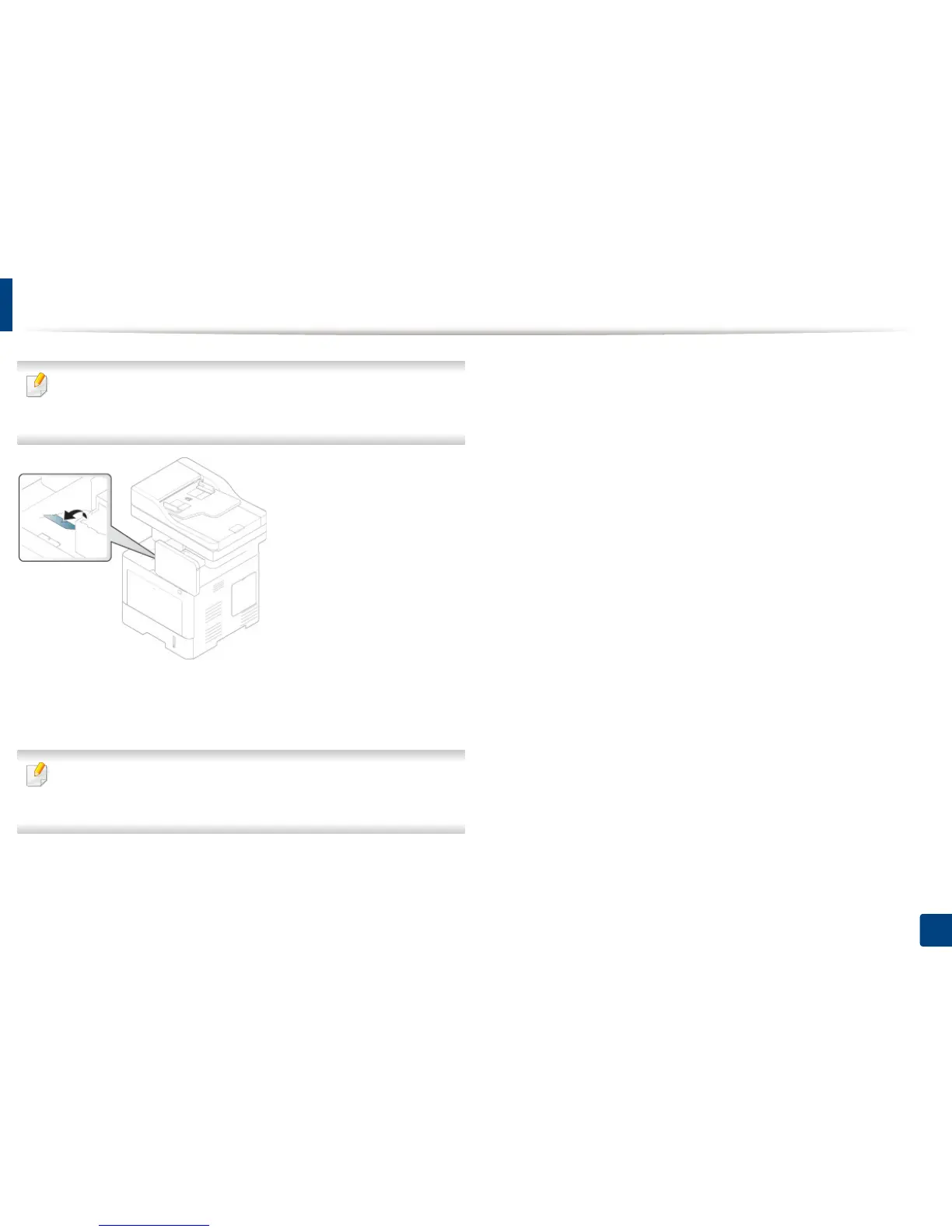61
2. Media and Tray
Selecting an output location
The surface of the center tray may become hot if you print a large number
of pages at once. Make sure that you do not touch the surface, and do not
allow children near it.
The machine sends output to the output tray by default. The printed pages stack
on the output support, and the output support will help the printed pages to
align. Open the output support.
If paper coming out of the output try has problems, such as excessive curl,
try printing to the rear cover. The rear cover can only hold one piece of
paper at a time, do not let the papers stack on the rear cover.
