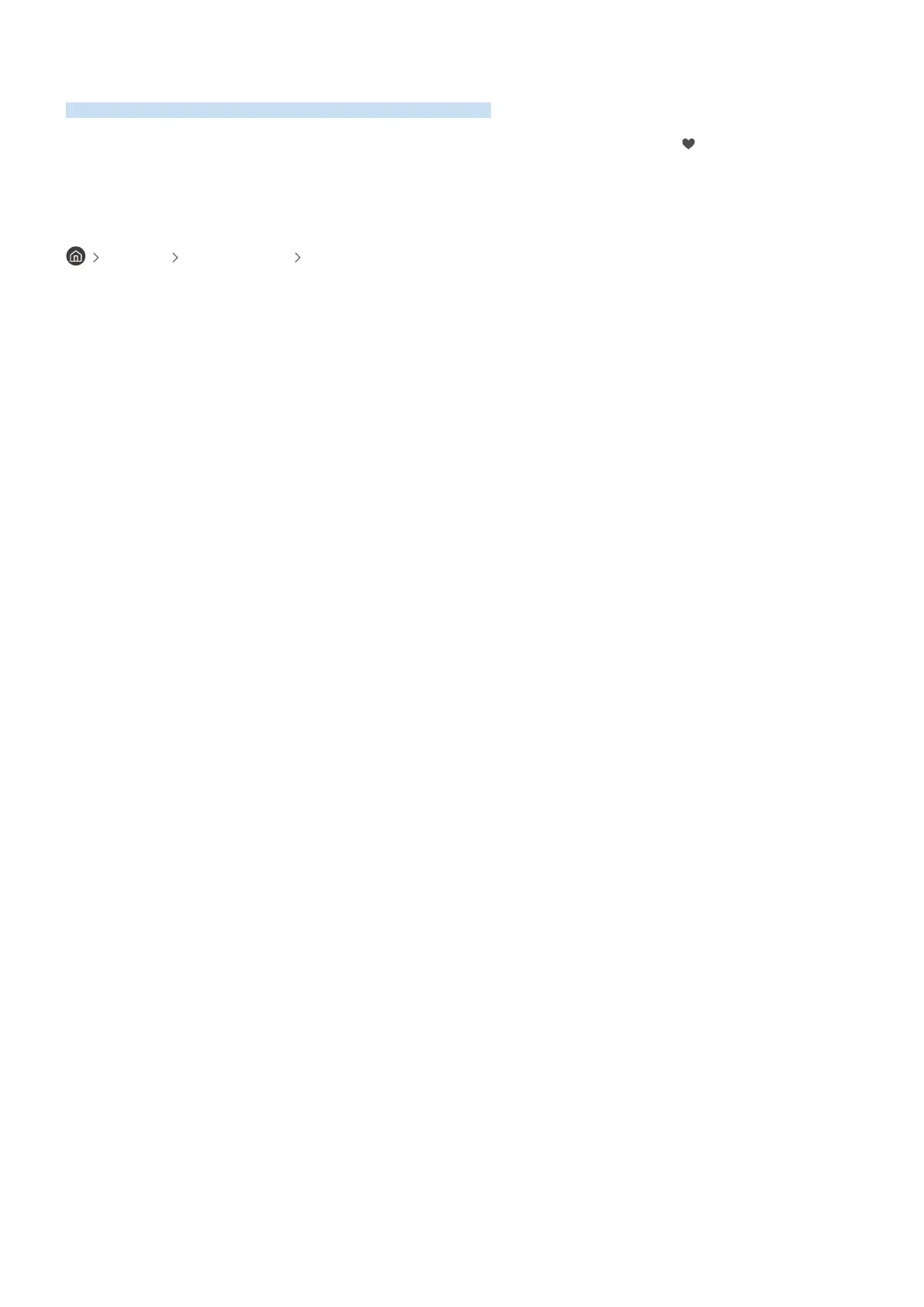Using a Personal Favourites List
Designate frequently watched channels as favourite channels.
Favourite channels are highlighted in the Edit Channels and Channel List screens with the
symbol. You can create
up to ve favourites lists so that your family members can create their own personal favourites list.
Create a favourites list
Live TV Channel List Edit Channels
1.
Press the left directional button on the remote control to select the desired Favourites list.
2.
Press the right directional button to select Add Channels.
3.
Select the desired channel in the list on the screen.
4.
Press Add to add the selected channel in the Favourites list.
Select Favourites 1 - Favourites 5 on the Edit Channels screen and the following functions are available:
• Add Channels
In the channel list, select one or more channels to add in the favourites list and then select Add Channels.
• Remove
Removes one or more channels from a favourites list.
• Change order
Changes the order of one or more channels selected in a favourites list.
• Rename Favourites
Renames a favourites list.
• Save and Exit
Saves and closes the Edit Channels screen.
- 104 -
