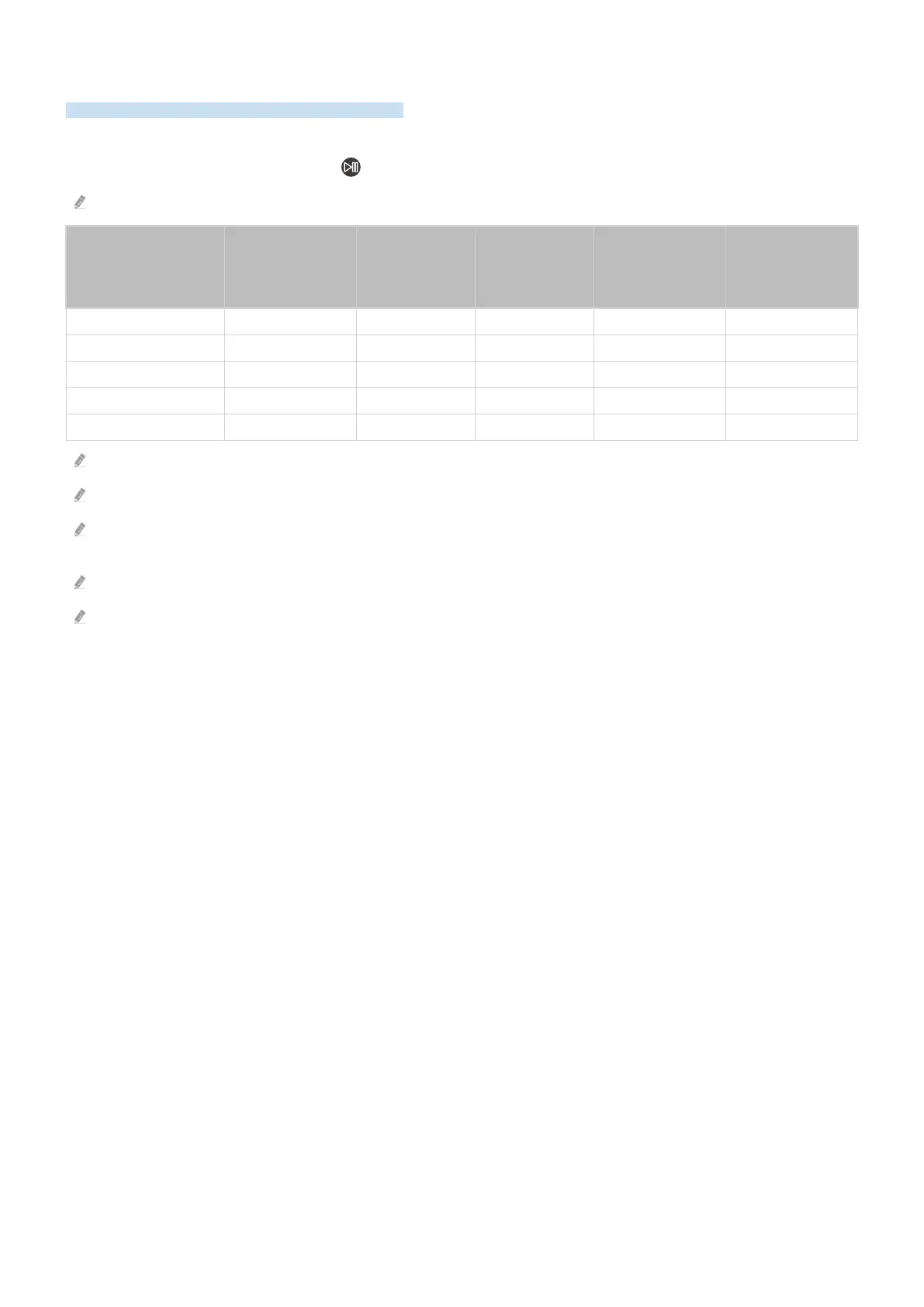Supported Resolutions for Wide Screen
Check the supported resolutions for Wide Screen.
When the computer is connected and Game Mode is set to On or Auto, the wide screen (21:9 or 32:9) is activated on
Game Bar. When you press and hold the
button in Game Mode, Game Bar runs.
This function may not be supported depending on the model.
Resolution
(Dots x lines)
Display format
Horizontal
frequency
(KHz)
Vertical
frequency
(Hz)
Clock frequency
(MHz)
SCAN
3840 x 1600 (21:9) 60 Hz 99.419 60.000 521.750 progressive
2560 x 1080 (21:9) 60 Hz 66.000 60.000 198.000 progressive
*2560 x 1080 (21:9) 120 Hz 131.748 120.000 347.810 progressive
3840 x 1080 (32:9) 60 Hz 66.625 60.000 266.500 progressive
*3840 x 1080 (32:9) 120 Hz 137.250 120.000 549.000 progressive
*: The resolution may not be supported depending on the model.
When the screen size is not changed even in Wide Screen, set the resolution in the external device.
Wide Screen is available in an external device that supports the resolution of 21:9 or 32:9. First set the resolution to 21:9 or
32:9 before running a game.
Wide Screen may be unavailable in MacBook.
In case of a gaming device, the function is unavailable even if the external device name has been changed to PC.
- 164 -
