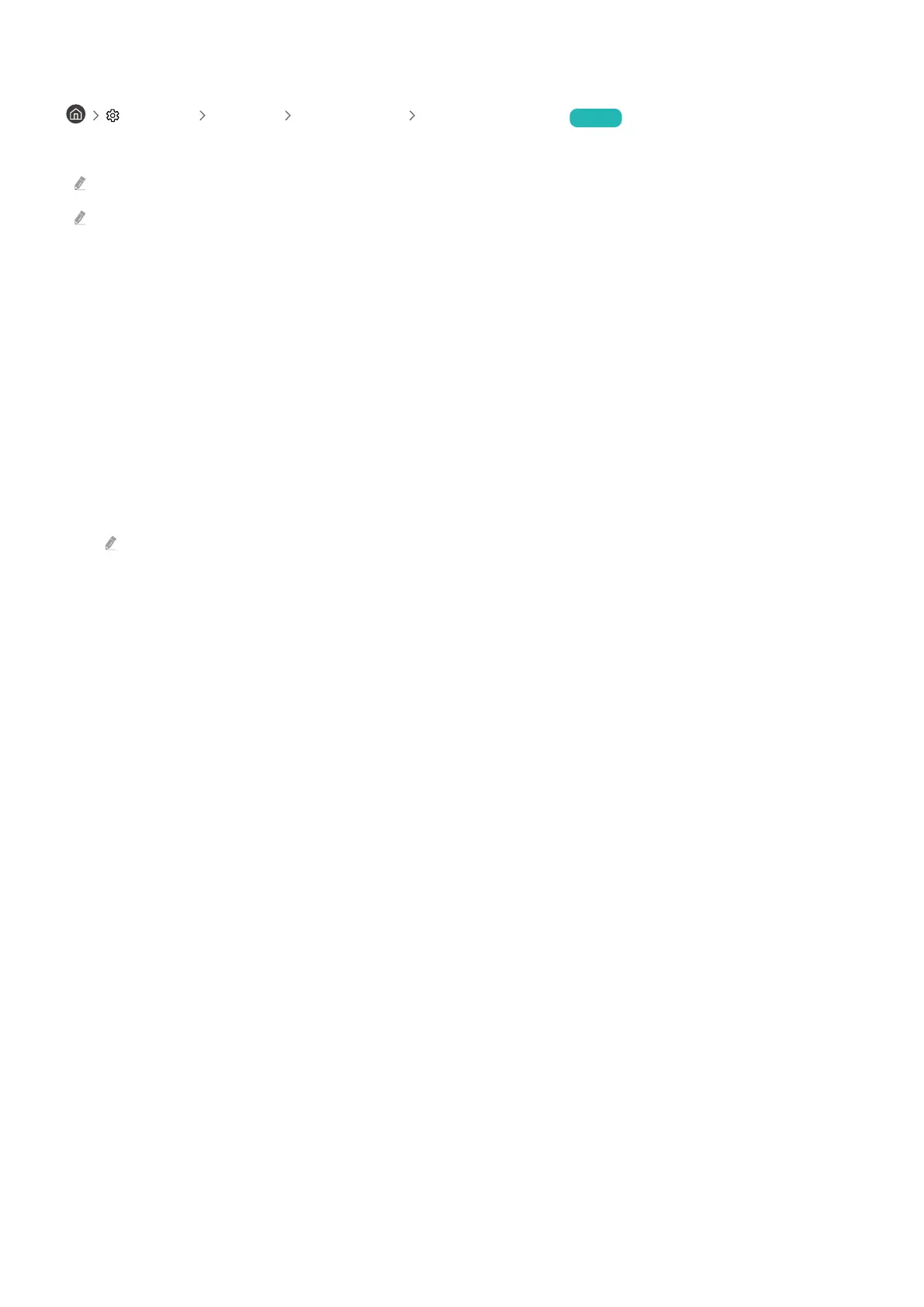Watching TV broadcasts with subtitles
Settings General Accessibility Subtitle Settings Try Now
Set Subtitle to On. Then you can watch the programme with the subtitle displayed.
This function may not be supported depending on the model or geographical area.
This function has no relationship with the features for controlling sub-titles of DVD or Blu-ray players. To control DVD or
Blu-ray subtitles, use the sub-title feature of the DVD or Blu-ray player and the player's remote control.
• Subtitle
Turns on or off the subtitle.
• Subtitle Mode
Sets the subtitle mode.
• Subtitle Language
Sets the subtitle language.
• Spoken Subtitles
Listen to an audio version of the subtitles. Only available with broadcasts that provide this service.
This function may not be supported depending on the model or geographical area.
Selecting the broadcasting subtitle language
You can select the default subtitle language. The list may vary depending on the broadcast.
• Primary Subtitle Language
Sets the primary subtitle language.
• Secondary Subtitle Language
Sets the secondary subtitle language.
- 131 -
