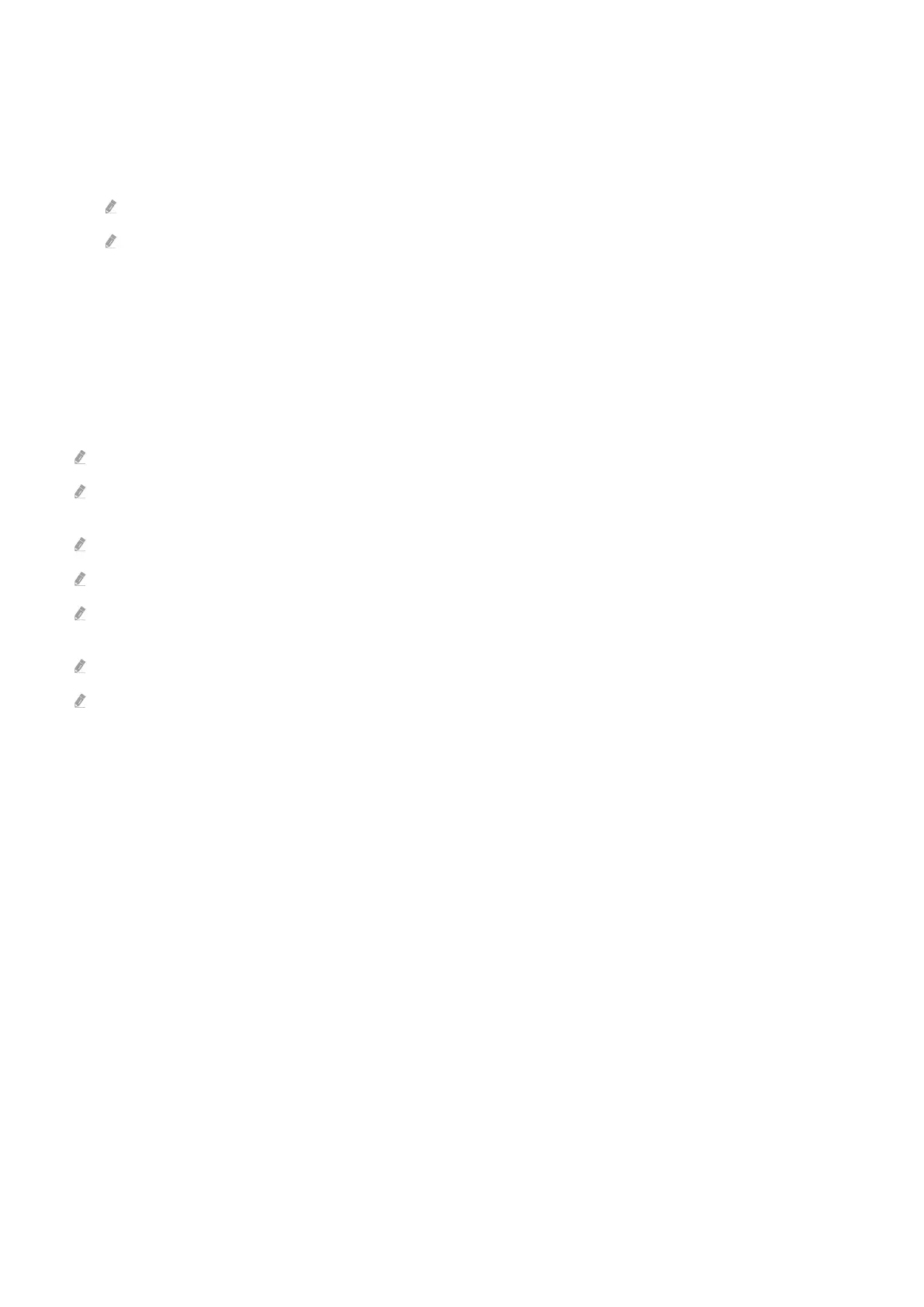Using the “CI or CI+ Card”
To watch paid channels, the “CI or CI+ CARD” must be inserted.
• Samsung TV follow up CI+ 1.4 standard. When Samsung TV display the pop-up message, it may happen due to
CI+ 1.4 Version inconsistency. If you have a problem, please contact Samsung Call Centre.
Your Samsung TV conforms to the CI+ 1.4 standards.
Where a CI+ Common Interface module is incompatible with Samsung TV then please remove the module and contact
the CI+ operator for assistance.
• If you don’t insert the “CI or CI+ CARD”, some channels will display the pop-up message.
• The pairing information will be displayed in about 2-3 minutes. If an error message is displayed, please contact
your service provider.
• When the configuration of channel information has finished, the message “Updating Completed” is displayed,
indicating the channel list is updated.
You must obtain a “CI or CI+ CARD” from a local cable service provider.
When removing the “CI or CI+ CARD”, carefully pull it out with your hands since dropping the “CI or CI+ CARD” may cause
damage to it.
Insert the “CI or CI+ CARD” in the direction marked on the card.
The location of the COMMON INTERFACE slot may be different depending on the model.
“CI or CI+ CARD” is not supported in some countries and regions. Check with an authorised dealer to nd out if “CI or CI+
CARD” is supported in your locality.
If you have any problems, please contact a service provider.
Insert the “CI or CI+ CARD” that supports the current aerial settings. If not, the screen may not look normal.
- 139 -
