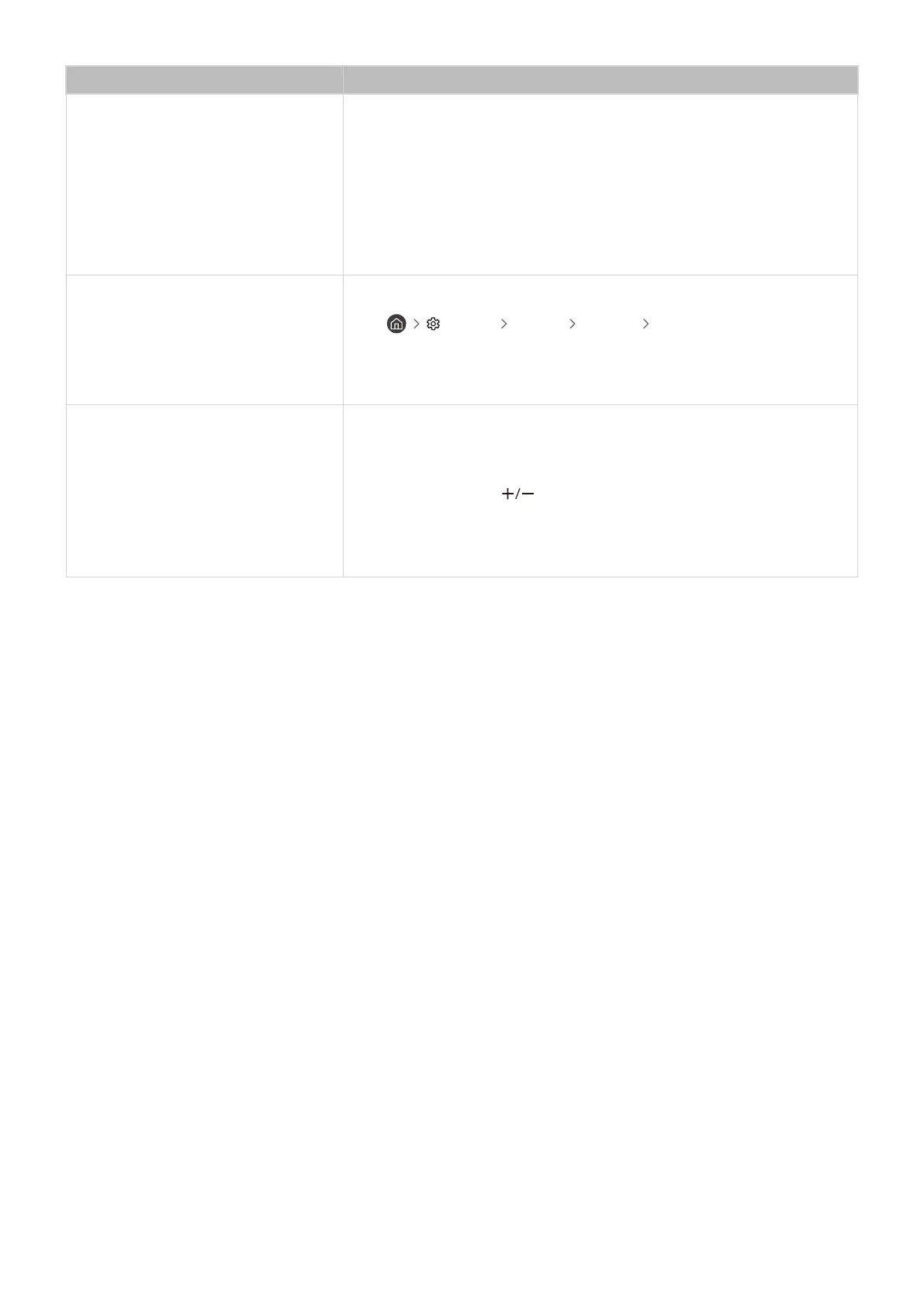The problem Try this!
The TV is making a humming noise.
Your TV utilises high-speed switching circuits and high levels of electrical
current. Depending on the TV's brightness level, the TV may seem slightly
noisier than a conventional TV.
Your TV has undergone strict quality control procedures that meet our
demanding performance and reliability requirements.
Some noise coming from the TV is considered normal and is not an acceptable
cause for an exchange or refund.
The software update over the Internet
has failed.
Check the network connection status.
• Settings General Network Network Status
If the TV is not connected to a network, connect it to a network.
The upgrade stops if you already have the latest software version.
The TV narrates the screen events in
voice-over.
To turn off Voice Guide, move the focus from Accessibility Shortcuts to Voice
Guide and then press the Select button. You can turn on or off Voice Guide. To
run Accessibility Shortcuts, see the following:
• Press and hold the (Volume) button on your Samsung Smart Remote
or Remote Control.
• Press the AD/SUBT. button on the Standard Remote Control or press and
hold the MUTE button.
- 193 -
