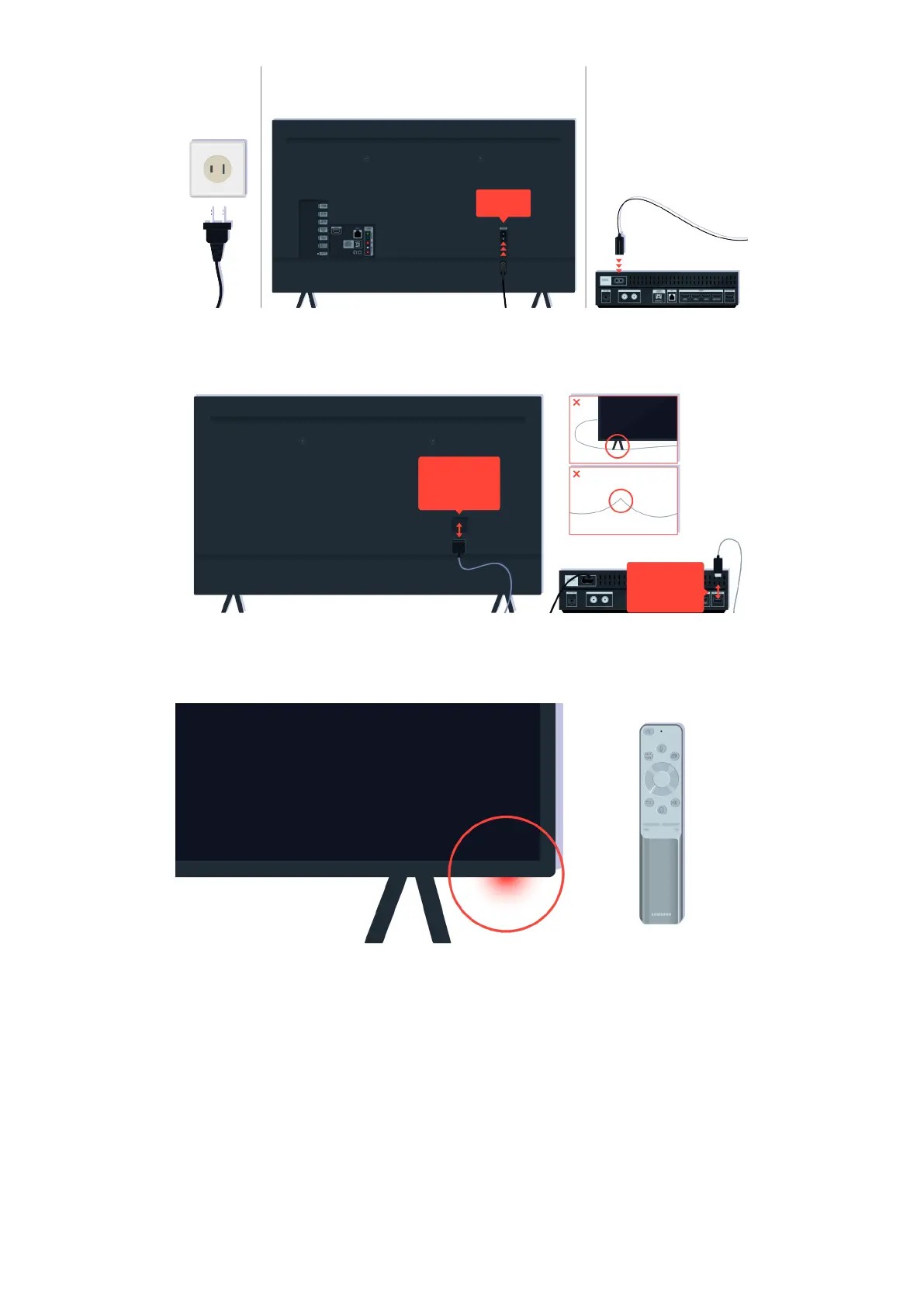If the remote control sensor is not turned on, unplug the power cable and plug it back in.
One Invisible
Connection/One
Connect Cable
One Invisible
Connection/One
Connect Cable
Disconnect and reconnect the One Invisible Connection or One Connect Cable between the TV and the One Connect
Box. Make sure that the One Invisible Connection or One Connect Cable is not pinched or bent sharply.
Check the remote control sensor again. If the LED is turned on, press the power button on your remote control to turn
on your TV.
- 202 -
