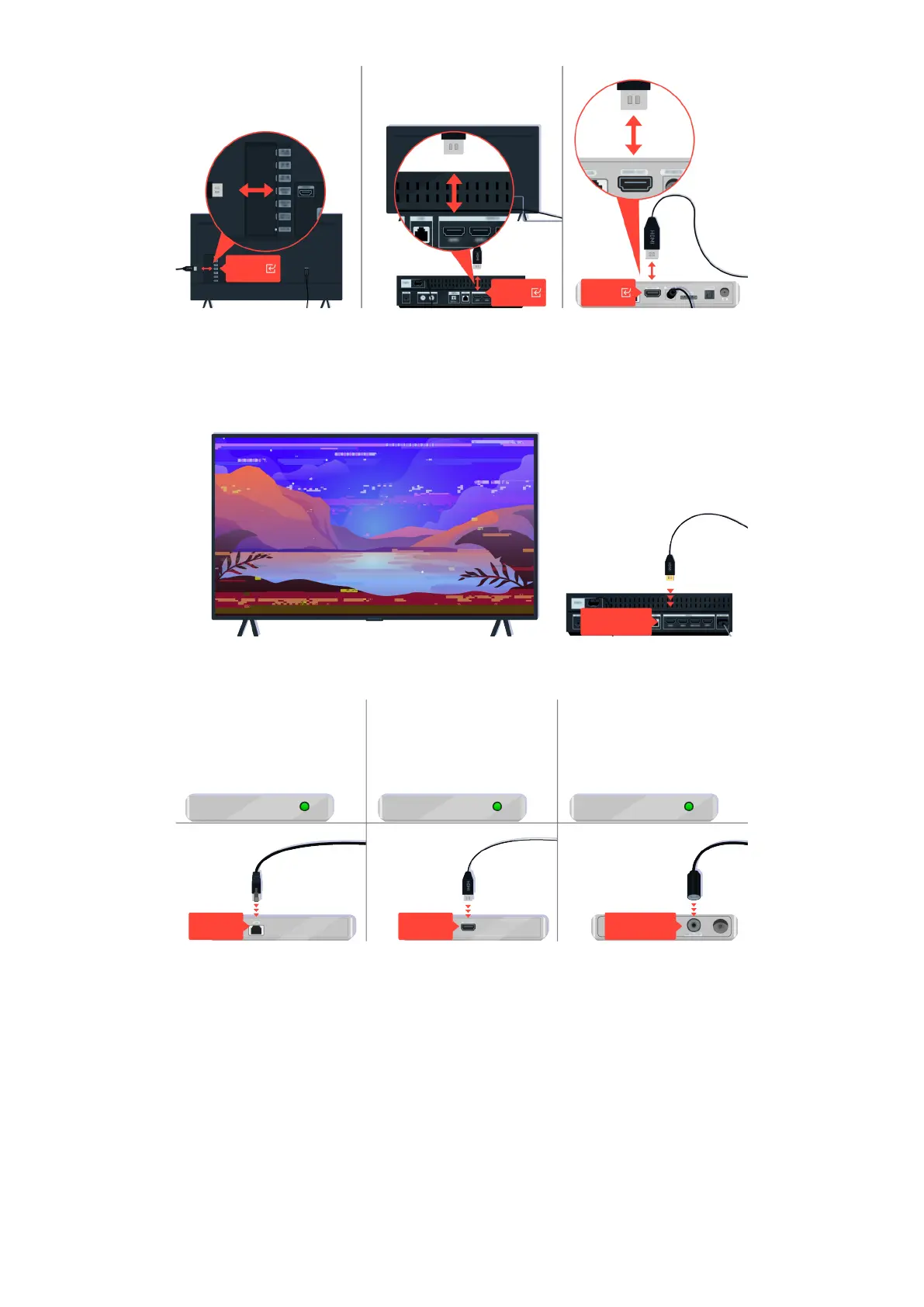First disconnect and reconnect the power cables and HDMI cables on the back of your TV or the One Connect Box,
then unplug the power cable and plug it back into the wall outlet.
If the external device support 4K UHD or 8K UHD videos, use a dedicated HDMI cable for each resolution.
If you are using a set-top box, check the cable connection. The cable you need to check depends on the type of
set-top box.
- 208 -
