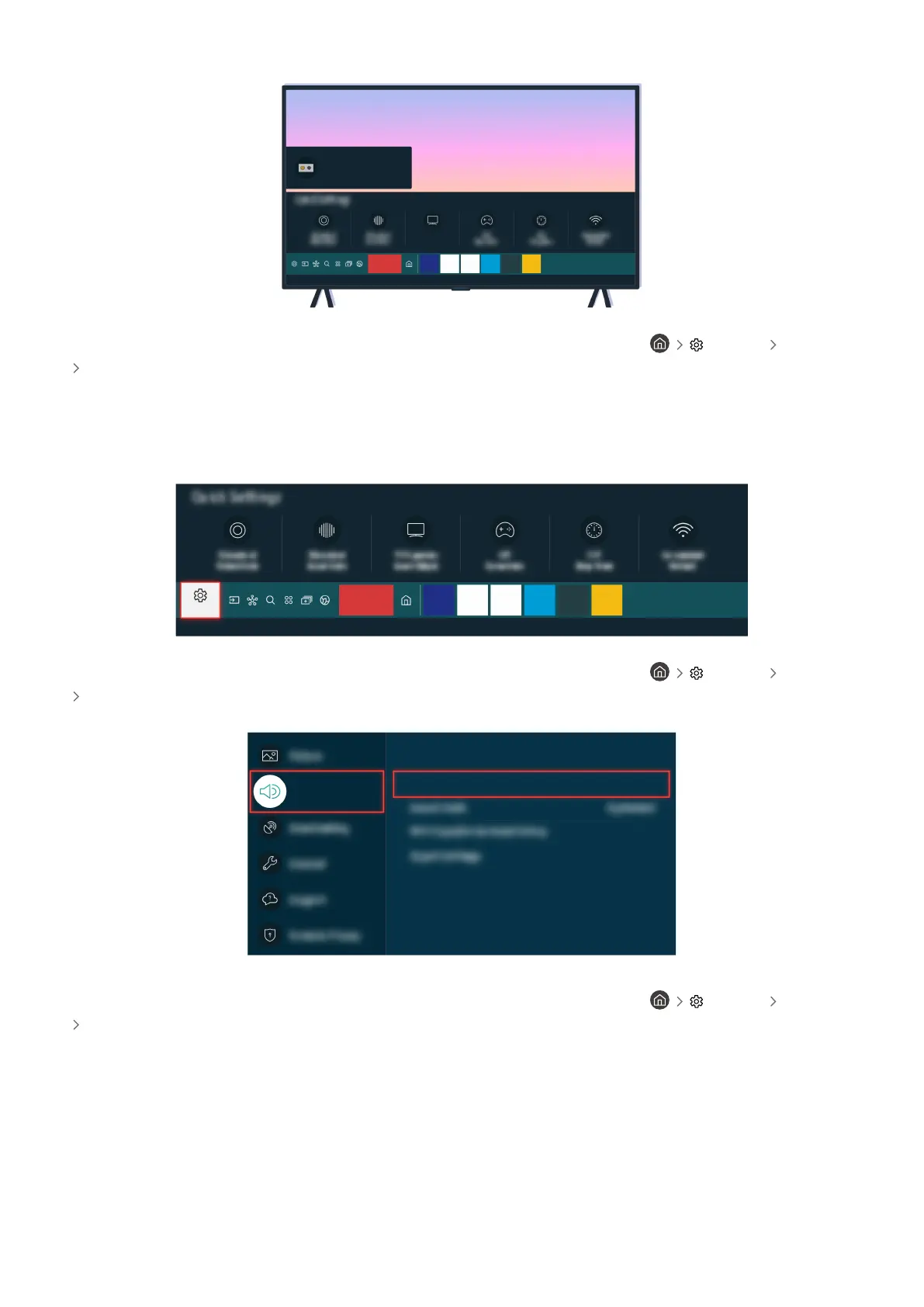Check the volume on the screen. If a number for the TV volume is not displayed, select Settings Sound
Sound Output. Then, select TV Speaker.
Check the volume on the screen. If a number for the TV volume is not displayed, select Settings Sound
Sound Output. Then, select TV Speaker.
Check the volume on the screen. If a number for the TV volume is not displayed, select Settings Sound
Sound Output. Then, select TV Speaker.
- 217 -
