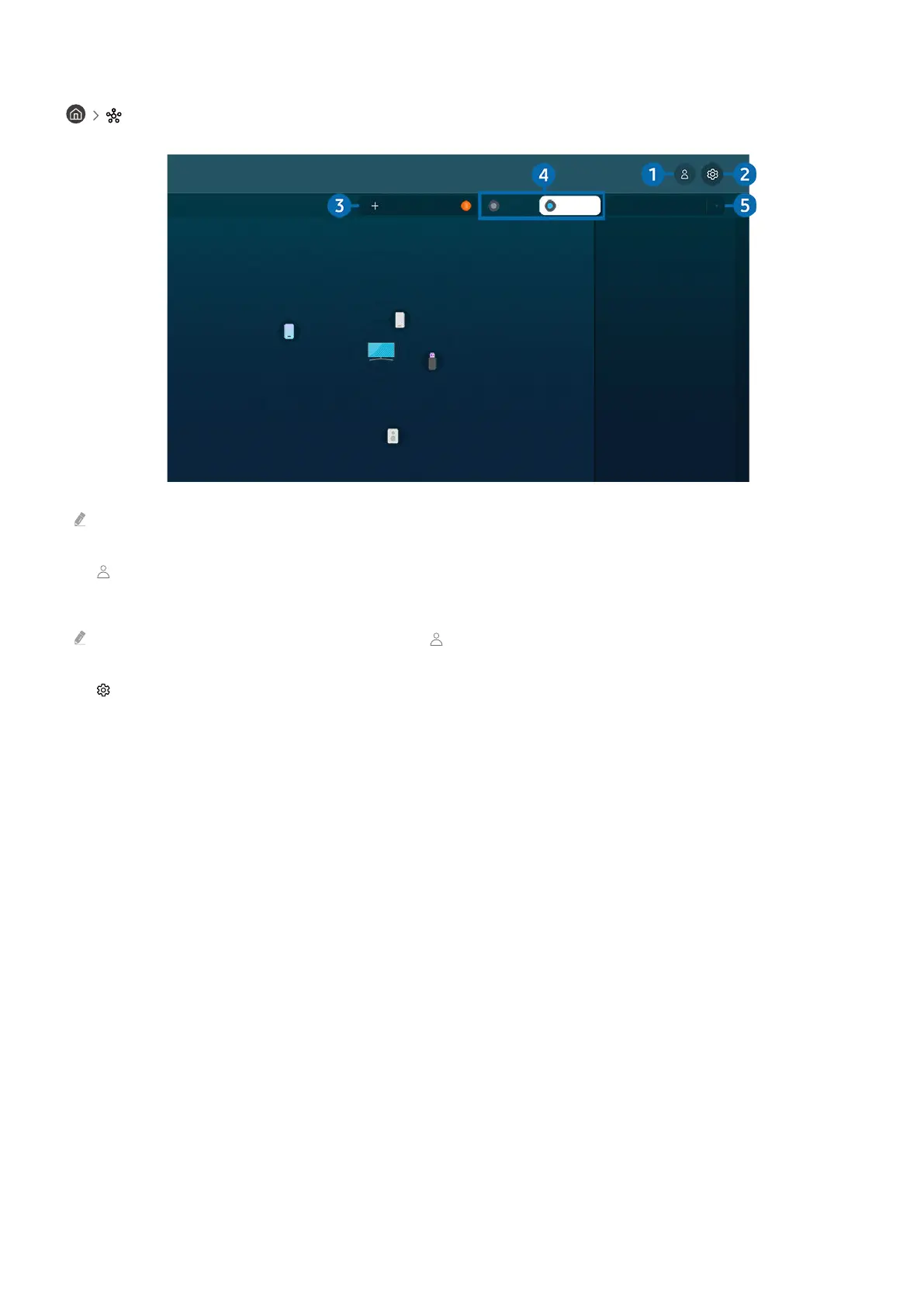SmartThings screen layout
SmartThings
SmartThings
The image on your TV may differ from the image above depending on the model and geographical area.
1. Samsung Account
Go to the Samsung Account screen to create a new account or sign out of your account.
If you are signed out of your Samsung Account, select Sign In to sign in.
2. Settings
You can congure the SmartThings settings.
3.Add Device
Displays the list of devices that can be registered on your TV. You can register any by selecting a device.
4.List / Map
Displays the detected devices in a map or list.
- 75 -
