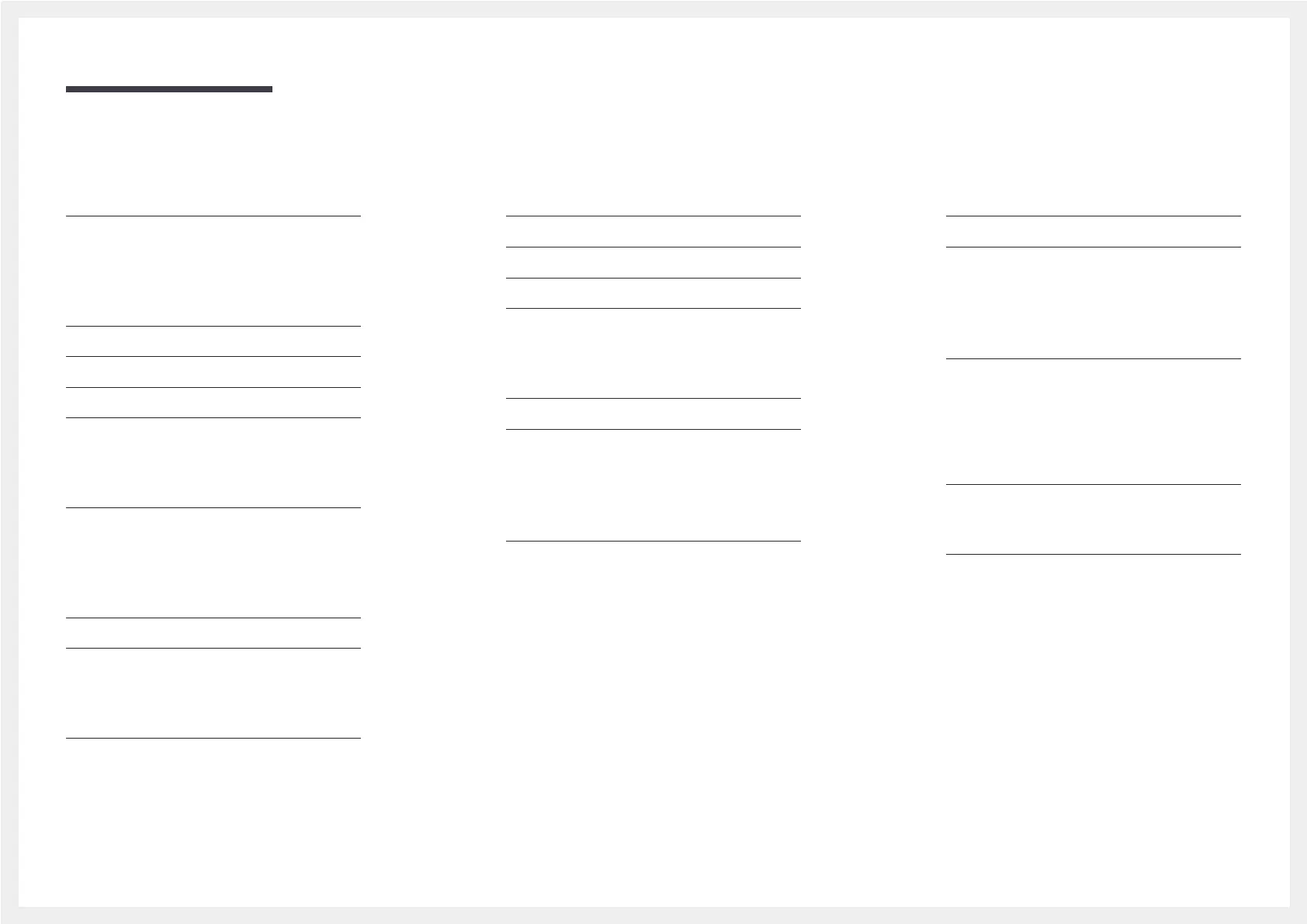Table of contents
3
Player feature
Player 42
Viewing content 42
When content is running 43
Available menu 43
File Formats Compatible with Player 44
Schedule 48
Custom Home 49
Clone Product 50
ID Settings 51
Device ID 51
Device ID Auto Set 51
PC Connection Cable 51
Video Wall 52
Video Wall 52
Horizontal x Vertical 52
Screen Position 53
Format 53
Network Status 54
On/Off Timer 55
On Timer 55
Off Timer 56
Holiday Management 56
Ticker 57
Menu
Picture 58
OnScreen Display 62
Sound 64
Network 66
Network Settings (Wired) 67
Network Settings (Wireless) 69
Use WPS 71
System 73
Support 85
Troubleshooting Guide
Requirements Before Contacting Samsung
Customer Service Center 87
Testing the Product 87
Checking the Resolution and Frequency 87
Check the followings. 88
Specifications
General 94
Preset Timing Modes 96
Appendix
Responsibility for the Pay Service (Cost to
Customers) 97
Not a product defect 97
A Product damage caused by customer's
fault 97
Others 97
Prevention of Afterimage Burn-in 98
What is afterimage burn-in? 98
Recommended prevention practices 98
License 99
