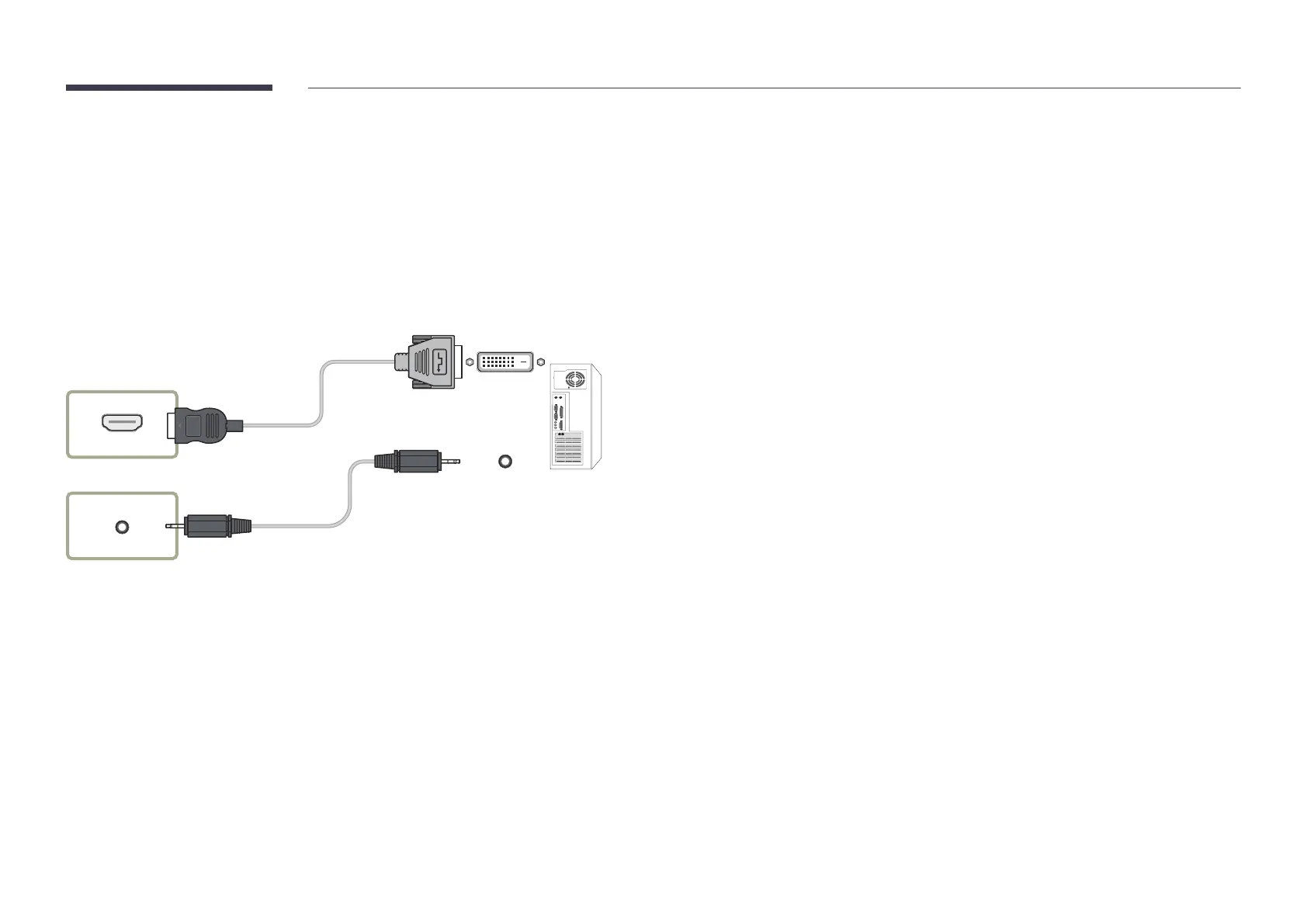27
Connection Using an HDMI-DVI Cable
"
Connecting parts may differ in different products.
"
Audio is only available on models that support the AUDIO IN port.
After connecting a computer to the product with an HDMI-DVI cable, make sure to configure
the settings as shown below to enable the video and audio from the computer.
SoundHDMI Sound to PC(DVI)
"
Sound settings may not be supported depending on the model.
SystemGeneralHDMI Hot Plug to Off
DVI/HDMI AUDIO IN
HDMI IN
