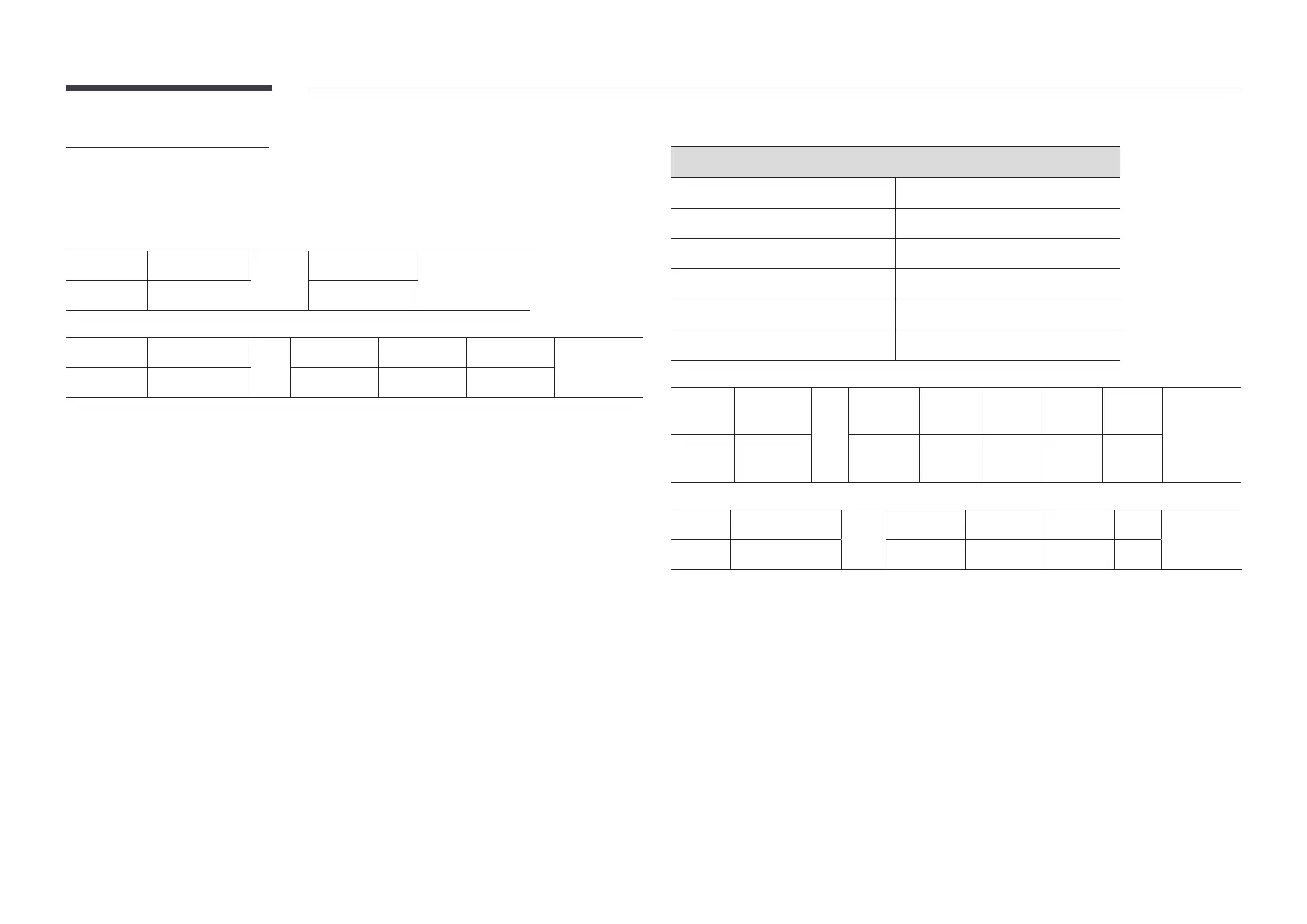44
Video Wall User Control
Function
Turn the Video Wall function on or off on the product from your computer.
This control is only available on a product whose Video Wall is enabled.
Get Video Wall Status
Header Command
ID
Data length
Checksum
0xAA 0x89 0
Set Video Wall
Header Command
ID
Data length Val1 Val2
Checksum
0xAA 0x89 2 Wall_Div Wall_SNo
Wall_SNo: Product Number code assigned to the product
10x10 Video Wall Model : ( 1 ~ 100)
Set Number Data
1 0x01
2 0x02
... ...
99 0x63
100 0x64
Ack
Header Command
ID
Data
length
Ack/Nak r-CMD Val1 Val2
Checksum
0xAA 0xFF 4 'A' 0x89 Wall_Div
Wall_
SNo
Nak
Header Command
ID
Data length Ack/Nak r-CMD Val1
Checksum
0xAA 0xFF 3 'N' 0x89 ERR
"ERR": A code showing what error has occurred
