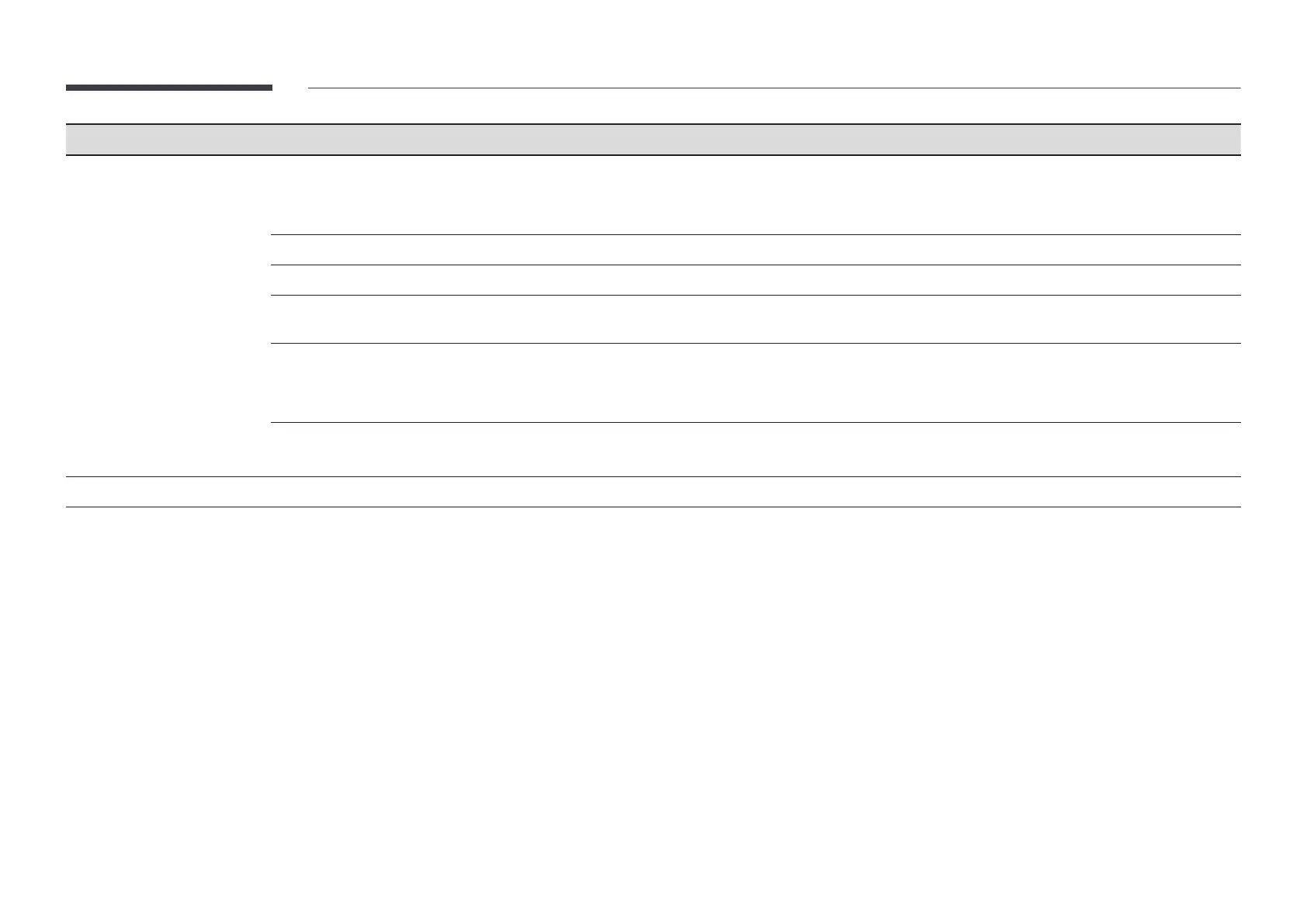67
2nd 3rd Description
Picture Options Colour Tone Select the colour tone that best suits your viewing preferences.
"
Settings can be adjusted and stored for each external device connected to an input on the product.
"
Available options may vary depending on the product.
Digital Clean View Reduce picture noise to avoid distractions such as flickering.
HDMI Black Level Adjust the black level to optimise the HDMI picture brightness and contrast.
Film Mode Make frame transitions from older video sources smoother. This function is only available when the input signal is TV, AV,
Component (480i, 1080i), or HDMI (1080i).
Local Dimming Adjust brightness levels of individual on-screen areas for optimum contrast.
"
Models with Dynamic Backlight are not supported.
"
This function may not be supported depending on the model.
Dynamic Backlight Automatically adjust the backlight to provide the best possible screen contrast under the current conditions.
"
Models with Local Dimming are not supported.
Apply Picture Settings Apply the picture settings to all external devices connected to the device or to the current source only.
