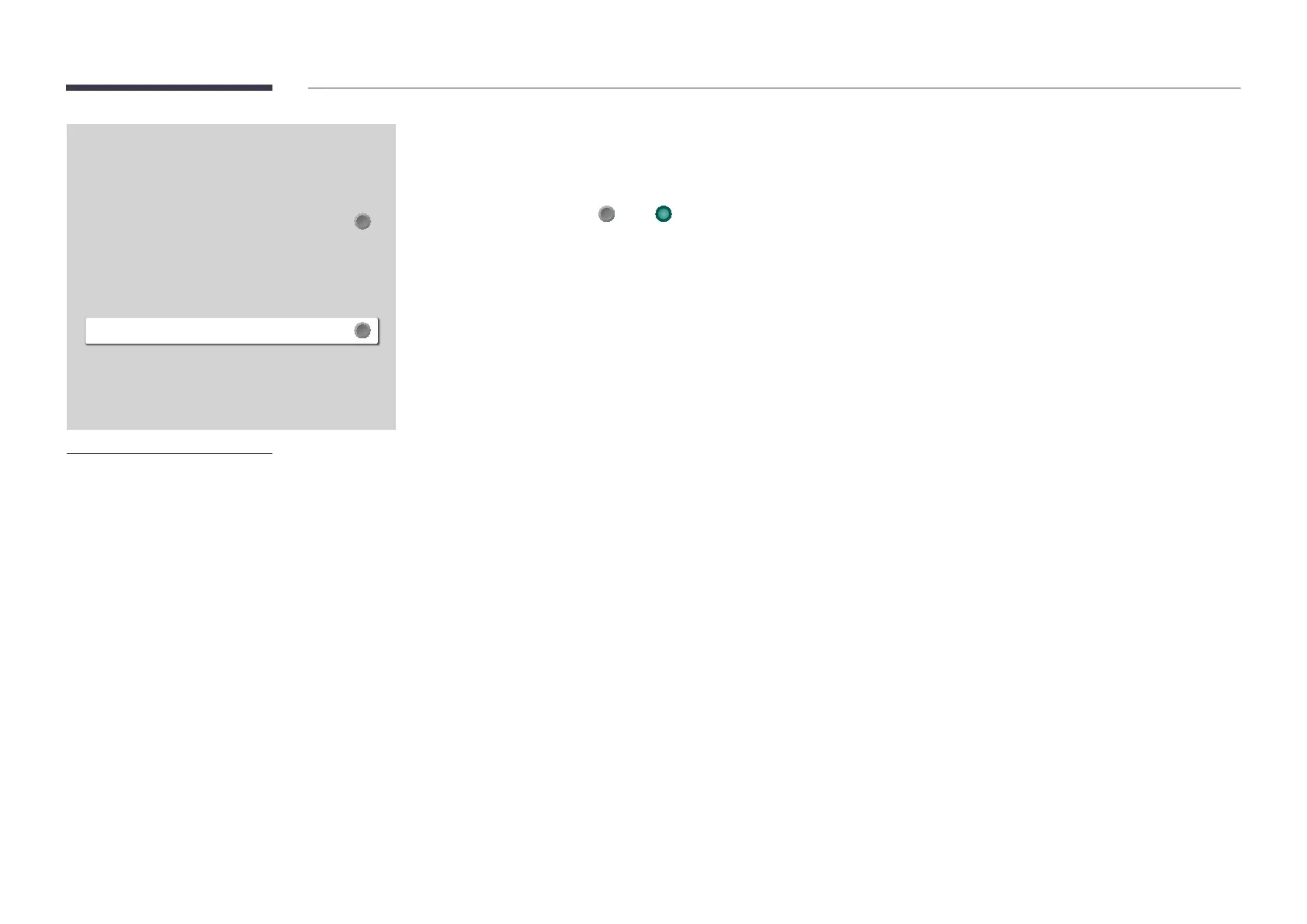102
General
Smart Security
Anynet+ (HDMI-CEC)
HDMI Hot Plug
Custom Logo
Game Mode
DICOM Simulation Mode
Empty Storage
On
Off
Off
"
The displayed image may differ depending on the model.
Game Mode
When connecting to a game console such as PlayStation™ or Xbox™, you can enjoy a more realistic gaming
experience by selecting game mode.
Off ( ) / On ( )
"
If you connect other external devices while Game Mode is on, the screen may not be in good condition.
DICOM Simulation Mode
Adjust the display mode to output a picture close to the GSDF standard of DICOM Part 14.
Off / On
"
This device cannot be used as a medical diagnostic device, even if the DICOM Simulation Mode is enabled.
"
This function may not be supported depending on the model.
Empty Storage
Delete files to make space for new content. Recently played files will not be deleted.
