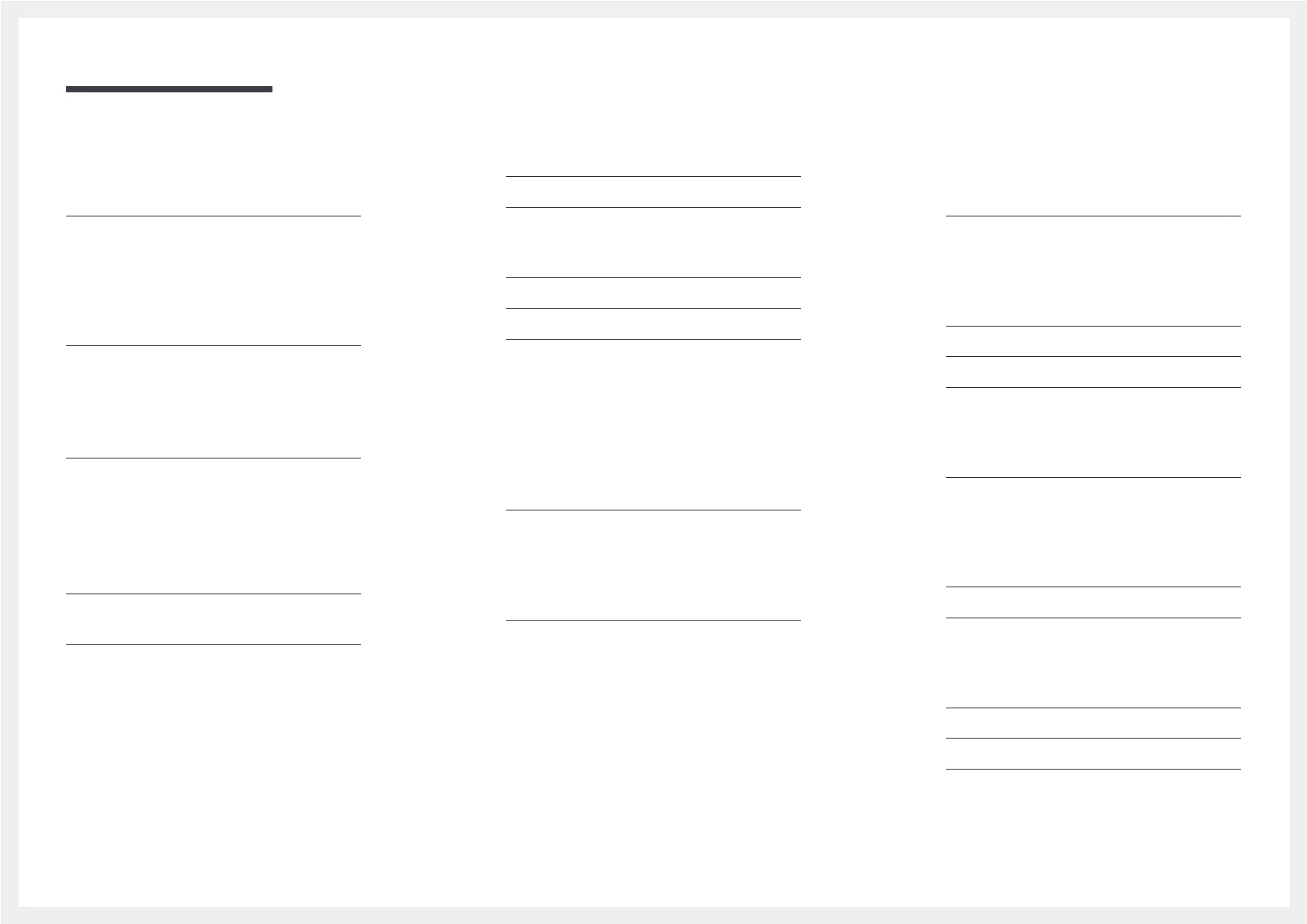Table of contents
Before Using the Product
Safety Precautions 6
Safety symbols 6
Electricity and Safety 7
Installation 8
Operation 10
Cleaning 12
Storage and Maintenance 13
Preparations
Remote Control 14
Connecting and Using
a Source Device
Before Connecting 17
Pre-connection Checkpoints 17
Connecting to a PC 17
Connection Using an HDMI Cable 17
Connection Using an DP Cable 18
Connection Using a DVI Cable (Digital type) 18
Connection Using an HDMI-DVI Cable 19
2
Connecting an External Monitor 20
Connecting to a Video Device 21
Connection Using an HDMI Cable 21
Connection Using an HDMI-DVI Cable 21
Connecting to an Audio System 22
Connecting the LAN Cable 22
Changing the Input source 23
Source 23
Web Browser 24
Samsung Workspace or Remote Workspace 25
Multiple Display Control
Cable Connection 26
RS232C Cable 26
LAN Cable 27
Connection 29
Control Codes 30
Using MDC 37
MDC Programme Installation/Uninstallation 37
Player feature
Player 38
Viewing content 38
When content is running 39
Available menu 39
File Formats Compatible with Player 40
Schedule 45
Clone Product 46
ID Settings 47
Device ID 47
Device ID Auto Set 47
PC Connection Cable 47
Video Wall 48
Video Wall 48
Horizontal x Vertical 48
Screen Position 49
Format 49
Network Status 50
On/Off Timer 51
On Timer 51
Off Timer 52
Holiday Management 52
Ticker 53
URL Launcher 54
URL Launcher Settings 55
